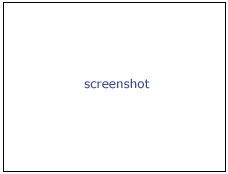Difference between revisions of "Modules:GrayscaleModelMaker-Documentation-3.6"
m (Text replacement - "https?:\/\/(?:www|wiki)\.slicer\.org\/slicerWiki\/index\.php\/([^ ]+) " to "https://www.slicer.org/wiki/$1 ") |
|||
| (6 intermediate revisions by 4 users not shown) | |||
| Line 6: | Line 6: | ||
{| | {| | ||
| − | |[[Image:GMMSkin.png|thumb|280px|CT Study, Skin. Threshold=-300 | + | |[[Image:GMMSkin.png|thumb|280px|CT Study, Skin. Threshold=-300 [http://en.wikipedia.org/wiki/Hounsfield_scale Hounsfield Units]]] |
| − | |[[Image:GMMBone.png|thumb|280px|CT Study, Bone. Threshold=200 | + | |[[Image:GMMBone.png|thumb|280px|CT Study, Bone. Threshold=200 [http://en.wikipedia.org/wiki/Hounsfield_scale Hounsfield Units]]] |
|} | |} | ||
| Line 22: | Line 22: | ||
===Module Description=== | ===Module Description=== | ||
| − | Create 3D surface models from grayscale data. This module | + | |
| − | uses Marching Cubes to create an isosurface at a given threshold. The | + | {| style="color:green" border="1" |
| − | resulting surface consists of triangles that separate a volume into | + | |
| − | regions below and above the threshold. The resulting surface can be | + | |Program title || Grayscale Model Maker |
| − | smoothed and decimated. This | + | |
| − | module Model Maker works on labeled (or discrete) data. | + | |- |
| + | |Program description || | ||
| + | Create 3D surface models from grayscale data. This module uses Marching Cubes to create an isosurface at a given threshold. The resulting surface consists of triangles that separate a volume into regions below and above the threshold. The resulting surface can be smoothed and decimated. This module works on continuous data while the module Model Maker works on labeled (or discrete) data. | ||
| + | |||
| + | |||
| + | |- | ||
| + | |Program version || 3.0 | ||
| + | |||
| + | |- | ||
| + | |Program documentation-url || https://www.slicer.org/wiki/Modules:GrayscaleModelMaker-Documentation-3.6 |- | ||
| + | |} | ||
== Usage == | == Usage == | ||
| − | |||
| − | |||
| − | |||
| − | |||
| − | |||
| − | |||
| − | |||
| − | |||
| − | |||
| − | |||
| − | |||
| − | + | ===Use Cases, Examples=== | |
| − | + | This module is especially appropriate for these use cases: | |
| − | |||
| − | |||
| − | |||
| − | + | * Use Case 1: when have a continuous data set as input (ie grey scale volume) | |
| − | |||
| − | |||
| − | + | Examples of the module in use: | |
| − | |||
| − | + | * Example 1: to create a model of the skin or bone from a volume | |
| − | + | * Example 2 | |
| − | + | ===Tutorials=== | |
| − | |||
| − | |||
| − | |||
| − | + | * Tutorial 1 | |
| − | + | ** Data Set 1 | |
| − | |||
| − | + | ===Quick Tour of Features and Use=== | |
| − | |||
| − | |||
| − | |||
| − | + | A list panels in the interface, their features, what they mean, and how to use them. | |
| − | |||
| − | |||
| − | + | {| | |
| − | + | | | |
| + | * <span style="color:blue">'''''IO''''' </span> | ||
| + | ** <span style="color:green">'''Input Volume'''</span> : Volume containing the input grayscale data. | ||
| + | ** <span style="color:green">'''Output Geometry'''</span> : Output that contains geometry model. | ||
| − | |||
| − | |||
| − | |||
| − | |||
| − | + | * <span style="color:blue">'''''Grayscale Model Maker Parameters''''' </span> | |
| − | + | ** <span style="color:green">'''Threshold'''</span> [<span style="color:orange">----threshold</span>] [<span style="color:pink">--t</span>]: Grayscale threshold of isosurface. The resulting surface of triangles separates the volume into voxels that lie above (inside) and below (outside) the threshold. ''Default value: 100.0'' | |
| + | ** <span style="color:green">'''Model Name'''</span> [<span style="color:orange">----name</span>] [<span style="color:pink">--n</span>]: Name to use for this model. ''Default value: Model'' | ||
| + | ** <span style="color:green">'''Smooth'''</span> [<span style="color:orange">----smooth</span>] : Number of smoothing iterations. If 0, no smoothing will be done. ''Default value: 15'' | ||
| + | ** <span style="color:green">'''Decimate'''</span> [<span style="color:orange">----decimate</span>] : Target reduction during decimation, as a decimal percentage reduction in the number of polygons. If 0, no decimation will be done. ''Default value: 0.25'' | ||
| + | ** <span style="color:green">'''Split Normals?'''</span> [<span style="color:orange">----splitnormals</span>] : Splitting normals is useful for visualizing sharp features. However it creates holes in surfaces which affect measurements ''Default value: true'' | ||
| + | ** <span style="color:green">'''Compute Point Normals?'''</span> [<span style="color:orange">----pointnormals</span>] : Calculate the point normals? Calculated point normals make the surface appear smooth. Without point normals, the surface will appear faceted. ''Default value: true'' | ||
| − | |||
| − | |||
| − | + | |[[Image:screenshotBlankNotOptional.png|thumb|280px|User Interface]] | |
| − | + | |} | |
| − | |||
| − | |||
| − | |||
| − | |||
| − | |||
| − | |||
== Development == | == Development == | ||
===Source code & documentation=== | ===Source code & documentation=== | ||
| − | Source Code: [http:// | + | Source Code: [http://viewvc.slicer.org/viewvc.cgi/Slicer4/trunk/Modules/CLI/GrayscaleModelMaker/GrayscaleModelMaker.cxx?view=co GrayscaleModelMaker.cxx] |
| − | |||
| − | |||
| − | + | XML Description: [http://viewvc.slicer.org/viewvc.cgi/Slicer4/trunk/Modules/CLI/GrayscaleModelMaker/GrayscaleModelMaker.xml?view=co GrayscaleModelMaker.xml] | |
== More Information == | == More Information == | ||
| Line 120: | Line 98: | ||
===References=== | ===References=== | ||
| + | Model smoothing is done using the windowed sinc algorithm: | ||
| + | http://www.vtk.org/doc/nightly/html/classvtkWindowedSincPolyDataFilter.html#details | ||
Latest revision as of 13:16, 27 November 2019
Home < Modules:GrayscaleModelMaker-Documentation-3.6Return to Slicer 3.6 Documentation
Module Name
Grayscale Model Maker
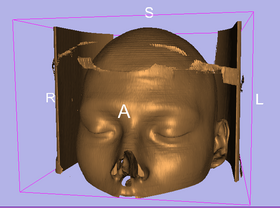 CT Study, Skin. Threshold=-300 Hounsfield Units |
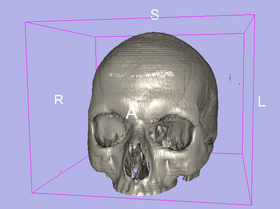 CT Study, Bone. Threshold=200 Hounsfield Units |
General Information
Module Type & Category
Type: CLI
Category: Surface Models
Authors, Collaborators & Contact
- Authors: Bill Lorensen, Nicole Aucoin
- Contact: bill.lorensen at gmail.com
Module Description
| Program title | Grayscale Model Maker |
| Program description |
Create 3D surface models from grayscale data. This module uses Marching Cubes to create an isosurface at a given threshold. The resulting surface consists of triangles that separate a volume into regions below and above the threshold. The resulting surface can be smoothed and decimated. This module works on continuous data while the module Model Maker works on labeled (or discrete) data.
|
| Program version | 3.0 |
| Program documentation-url | - |
Usage
Use Cases, Examples
This module is especially appropriate for these use cases:
- Use Case 1: when have a continuous data set as input (ie grey scale volume)
Examples of the module in use:
- Example 1: to create a model of the skin or bone from a volume
- Example 2
Tutorials
- Tutorial 1
- Data Set 1
Quick Tour of Features and Use
A list panels in the interface, their features, what they mean, and how to use them.
|
Development
Source code & documentation
Source Code: GrayscaleModelMaker.cxx
XML Description: GrayscaleModelMaker.xml
More Information
Acknowledgment
This work is part of the National Alliance for Medical Image Computing (NAMIC), funded by the National Institutes of Health through the NIH Roadmap for Medical Research, Grant U54 EB005149. Information on the National Centers for Biomedical Computing can be obtained from National Centers for Biomedical Computing.
References
Model smoothing is done using the windowed sinc algorithm: http://www.vtk.org/doc/nightly/html/classvtkWindowedSincPolyDataFilter.html#details