Difference between revisions of "Slicer3:Module:Fuzzy Surface Creation-Documentation"
(→Usage) |
|||
| Line 41: | Line 41: | ||
This module is a CLI Module for Slicer. It is mainly seperated into two parts: | This module is a CLI Module for Slicer. It is mainly seperated into two parts: | ||
| − | * ''' | + | * '''Preprocessing''' |
* '''Fuzzy Surface Creation''' | * '''Fuzzy Surface Creation''' | ||
==== Preprocessing ==== | ==== Preprocessing ==== | ||
| − | The first step is meant to be the pre-processing step. The Otsu - Threshold - Filter provides quite good segmentation results | + | The first step is meant to be the pre-processing step. The Otsu - Threshold - Filter is used as it provides quite good segmentation results |
on the object in the image and is considerably robust against noise, especially if it is not connected to the object. | on the object in the image and is considerably robust against noise, especially if it is not connected to the object. | ||
| Line 59: | Line 59: | ||
==== Fuzzy Surface Creation ==== | ==== Fuzzy Surface Creation ==== | ||
| − | The second step is the actual creation of the fuzzy surface. | + | The second step is the actual creation of the fuzzy surface. |
| + | Important to mention is that this algorithm works local, so it creates the additional surface for each | ||
| + | voxel without considering the environment! | ||
| − | * Surface value | + | It defines the following parameters: |
| − | ** Enable surface value | + | |
| − | ** Surface value divisor | + | * ''Surface value'' |
| − | * Middle value | + | ** ''Enable surface value'' |
| − | ** Enable middle value | + | ** ''Surface value divisor'' |
| − | ** Middle value divisor | + | * ''Middle value'' |
| − | * Median value | + | ** ''Enable middle value'' |
| − | ** Enable median value | + | ** ''Middle value divisor'' |
| − | ** Median value divisor | + | * ''Median value'' |
| − | * Enable overflow cut | + | ** ''Enable median value'' |
| − | * Infiltration depth | + | ** ''Median value divisor'' |
| + | * ''Enable overflow cut'' | ||
| + | * ''Infiltration depth'' | ||
* Infilling random range | * Infilling random range | ||
| + | |||
| + | * '''Surface-, Middle-, Median value''' | ||
| + | :These parameters are calculated and used to compute the height of the added surface. | ||
| + | :They define the consideration of the calculated value and there aggregation to the final additional height. | ||
| + | :The parameters serve as divisors, so the lower they are set the more they are considered. | ||
| + | :The surface parameter defines the distance of a surface point to the border of the image, the middle value the distance from the point | ||
| + | :to the center of the z-axis and the median value the distance between the point and the median of all surface values of the current slice. | ||
| + | :Furthermore every value can be en- or disabled by the respective check box. | ||
===Examples, Use Cases & Tutorials=== | ===Examples, Use Cases & Tutorials=== | ||
| + | Best results without median | ||
* Note use cases for which this module is especially appropriate, and/or link to examples. | * Note use cases for which this module is especially appropriate, and/or link to examples. | ||
* Link to examples of the module's use | * Link to examples of the module's use | ||
Revision as of 13:48, 4 September 2008
Home < Slicer3:Module:Fuzzy Surface Creation-DocumentationReturn to Slicer Documentation
Fuzzy Surface Creation
General Information
Data sharing became a big issue in the last few years. Unfortunately for research data sharing is a difficult undertaking because of patient privacy protection. This constricts the exchange of patient secific data between different research groups and faculties.
MRI and CT data itself wouldn't be that delicate since the identification of a patient isn't obvious. But the rendering of the data into a 3D view reveals a lot of information about the skin and skull structure of a patient and therefore makes a patient easily identifiable.
The aim of this module is therefore to hide as much surface information of the patient as possible but also to keep internal structures untouched.
Module Type & Category
Type: CLI
Category: Privacy Protection
Authors, Collaborators & Contact
- Author: Bernhard Pflug, University for medical informatics and technology, Tyrol, Austria
- Contact: Bernhard Pflug, bernhard.pflug@gmail.com
Module Description
The purpose of this module is to hide as much surface details of a patient as possible. Therefore it adds an additional surface to the front of the object in the image depending on different calulated parameters.
As a first step the module detects the object in the image. Subsequent it adds additional data on the detected surface depending on several calculated parameters. As a result it creates an additional surface on the object which hides skin and skull details so that patient identification isn't obvious any more.
Usage
This module is a CLI Module for Slicer. It is mainly seperated into two parts:
- Preprocessing
- Fuzzy Surface Creation
Preprocessing
The first step is meant to be the pre-processing step. The Otsu - Threshold - Filter is used as it provides quite good segmentation results on the object in the image and is considerably robust against noise, especially if it is not connected to the object.
The pre-processing task defines the following parameters:
- bright objects
- number of histogram bins
- face connected
- minimum object size
For further information about these parameters check the Otsu - Threhold - Filter in Slicer3.
Fuzzy Surface Creation
The second step is the actual creation of the fuzzy surface. Important to mention is that this algorithm works local, so it creates the additional surface for each voxel without considering the environment!
It defines the following parameters:
- Surface value
- Enable surface value
- Surface value divisor
- Middle value
- Enable middle value
- Middle value divisor
- Median value
- Enable median value
- Median value divisor
- Enable overflow cut
- Infiltration depth
- Infilling random range
- Surface-, Middle-, Median value
- These parameters are calculated and used to compute the height of the added surface.
- They define the consideration of the calculated value and there aggregation to the final additional height.
- The parameters serve as divisors, so the lower they are set the more they are considered.
- The surface parameter defines the distance of a surface point to the border of the image, the middle value the distance from the point
- to the center of the z-axis and the median value the distance between the point and the median of all surface values of the current slice.
- Furthermore every value can be en- or disabled by the respective check box.
Examples, Use Cases & Tutorials
Best results without median
- Note use cases for which this module is especially appropriate, and/or link to examples.
- Link to examples of the module's use
- Link to any existing tutorials
Quick Tour of Features and Use
List all the panels in your interface, their features, what they mean, and how to use them. For instance:
- Input panel:
- Parameters panel:
- Output panel:
- Viewing panel:
Development
This module can be splitted in two generic parts:
- Image preprocessing
- Fuzzy surface creation
Dependencies
Other modules or packages that are required for this module's use.
Known bugs
Follow this link to the Slicer3 bug tracker.
Usability issues
Follow this link to the Slicer3 bug tracker. Please select the usability issue category when browsing or contributing.
Source code & documentation
Customize following links for your module.
Links to documentation generated by doxygen.
More Information
Acknowledgment
Include funding and other support here.
References
Publications related to this module go here. Links to pdfs would be useful.