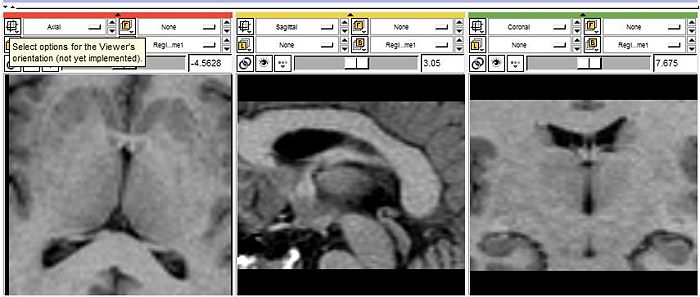Difference between revisions of "Slicer3:Module:Region Selector-Documentation"
| (16 intermediate revisions by the same user not shown) | |||
| Line 3: | Line 3: | ||
Region Selector | Region Selector | ||
{| | {| | ||
| − | | __TOC__ | + | |
| − | | | + | | __TOC__ |
| + | |||
| + | {| | ||
|[[Image:Region1.png|thumb|700px|]] | |[[Image:Region1.png|thumb|700px|]] | ||
|- | |- | ||
|[[Image:Region2.jpg|thumb|700px|]] | |[[Image:Region2.jpg|thumb|700px|]] | ||
| + | |} | ||
| + | |||
|} | |} | ||
== General Information == | == General Information == | ||
| − | The purpose of this | + | The purpose of this module is to provide a simple mechanism for the |
selection of a region of interest. The arguments for the region definition | selection of a region of interest. The arguments for the region definition | ||
are four points in each of the three coordinate planes. | are four points in each of the three coordinate planes. | ||
| Line 36: | Line 40: | ||
{| | {| | ||
| − | |[[Image: | + | |[[Image:region3.jpg|thumb|280px|Panel]] |
| − | |||
| − | |||
| − | |||
| − | |||
| − | |||
| − | |||
| | | | ||
| − | + | In every coordinate plane we place four fiducials. | |
| − | + | We have a different collection of fiducials for every plane. The | |
| − | + | resulting volume is the smallest square parallelepiped that contains | |
| − | We | + | all twelve fiducials. |
| − | + | |} | |
| − | |||
| − | |||
| − | |} | ||
===Known bugs=== | ===Known bugs=== | ||
Latest revision as of 21:09, 11 August 2008
Home < Slicer3:Module:Region Selector-DocumentationReturn to Slicer Documentation
Module Name
Region Selector
Contents |
General Information
The purpose of this module is to provide a simple mechanism for the selection of a region of interest. The arguments for the region definition are four points in each of the three coordinate planes.
The resulting volume traces on every coordinate plane stack will be the smallest rectangle containing all four points defined in that direction.
The user should place the corners in such a way as to leave the object of interest inside the imaginary rectangle described roughly by them.
Module Type & Category
Type: CLI Category: Level-Set Segmentation
Authors, Collaborators & Contact
- Author: Carlos S. Mendoza, Universidad de Sevilla
- Contact: carlos.sanchez.mendoza@gmail.com
Quick Tour of Features and Use
There is only one panel available in this module:
In every coordinate plane we place four fiducials. We have a different collection of fiducials for every plane. The resulting volume is the smallest square parallelepiped that contains all twelve fiducials. |
Known bugs
Follow this link to the Slicer3 bug tracker.
Usability issues
Follow this link to the Slicer3 bug tracker. Please select the usability issue category when browsing or contributing.
Source code & documentation
Customize following links for your module.
Links to documentation generated by doxygen.
Acknowledgment
This work was developed on financial support from the University of Sevilla, Spain. Most of the development took place in the Surgical Planning Laboratory, Harvard Medical School and Brigham and Women's Hospital, under the supervision of Mr. Steve Pieper Ph.D.