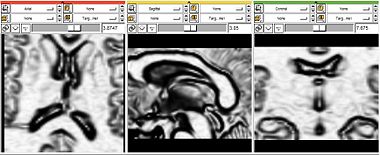Difference between revisions of "Slicer3:Module:Target Preprocessing-Documentation"
| (7 intermediate revisions by the same user not shown) | |||
| Line 5: | Line 5: | ||
|+ | |+ | ||
| __TOC__ | | __TOC__ | ||
| − | | | + | |- |
| − | |||
| − | |||
|[[Image:Target1.png|thumb|380px|]] | |[[Image:Target1.png|thumb|380px|]] | ||
|- | |- | ||
|[[Image:Target2.jpg|thumb|380px|]] | |[[Image:Target2.jpg|thumb|380px|]] | ||
| − | |||
| − | |||
|} | |} | ||
== General Information == | == General Information == | ||
The purpose of this filter is to create a feature image that is suitable | The purpose of this filter is to create a feature image that is suitable | ||
| − | for a level-set algorithm from an intensity image. | + | for a level-set algorithm, from an intensity image. |
It takes the original image and performs anisotropic gaussian diffusion | It takes the original image and performs anisotropic gaussian diffusion | ||
| Line 23: | Line 19: | ||
Then the magnitude of the gradient is computed. This magnitude is then | Then the magnitude of the gradient is computed. This magnitude is then | ||
| − | non-linearly remapped so as to get | + | non-linearly remapped so as to get very small values |
| − | in the image edges and | + | in the image edges and very big values in homogeneous areas. |
| + | |||
===Module Type & Category=== | ===Module Type & Category=== | ||
| Line 31: | Line 28: | ||
===Authors, Collaborators & Contact=== | ===Authors, Collaborators & Contact=== | ||
| + | |||
* Author: Carlos S. Mendoza, Universidad de Sevilla | * Author: Carlos S. Mendoza, Universidad de Sevilla | ||
* Contact: carlos.sanchez.mendoza@gmail.com | * Contact: carlos.sanchez.mendoza@gmail.com | ||
| Line 38: | Line 36: | ||
{| | {| | ||
| − | |[[Image: | + | |[[Image:Target3.jpg|thumb|280px|Panel]] |
| − | | | + | | The parameters have the following meaning: |
| + | |||
| + | *Input Volume: The output of the [[Slicer3:Module:Region_Selector-Documentation|Region Selector]] module. | ||
| + | |||
| + | *Output Volume: Resulting preprocessed image. | ||
| + | |||
| + | *Degree of Blurring: Number of iterations for Gradient Anisotropic Diffusion filter. Greater smoothing produces more homogeneity in low gradient areas. Significant edges are protected. | ||
| + | |||
| + | *Degree of Edge Loss: Controls the conductance term of the GAD filter. Greater conductance reduces the edge preserving property of the GAD filter. | ||
| + | |||
| + | *Smoothness of the mapping slope: After the GAD is applied the gradient magnitude is taken. Then a non linear sigmoid function mapping is performed so that values end up being close to 1 for edges and close to 0 for homogeneous areas. The sigmoid will be centered on the mean value of the gradient magnitude. This parameter controls the steepness of the sigmoid. A bigger value in this parameter means that the the sigmoid will increase more smoothly and more different values of the gradient will be distinguishable in the resulting feature image. | ||
| + | |||
|} | |} | ||
Latest revision as of 21:05, 11 August 2008
Home < Slicer3:Module:Target Preprocessing-DocumentationReturn to Slicer Documentation
Module Name
Target Preprocessing
General Information
The purpose of this filter is to create a feature image that is suitable for a level-set algorithm, from an intensity image.
It takes the original image and performs anisotropic gaussian diffusion on it, reducing the noise while preserving the edges.
Then the magnitude of the gradient is computed. This magnitude is then non-linearly remapped so as to get very small values in the image edges and very big values in homogeneous areas.
Module Type & Category
Type: CLI Category: Level-Set Segmentation
Authors, Collaborators & Contact
- Author: Carlos S. Mendoza, Universidad de Sevilla
- Contact: carlos.sanchez.mendoza@gmail.com
Quick Tour of Features and Use
There is only one panel available in this module:
The parameters have the following meaning:
|
Known bugs
Follow this link to the Slicer3 bug tracker.
Usability issues
Follow this link to the Slicer3 bug tracker. Please select the usability issue category when browsing or contributing.
Source code & documentation
Customize following links for your module.
Links to documentation generated by doxygen.
Acknowledgment
This work was developed on financial support from the University of Sevilla, Spain. Most of the development took place in the Surgical Planning Laboratory, Harvard Medical School and Brigham and Women's Hospital, under the supervision of Mr. Steve Pieper Ph.D.