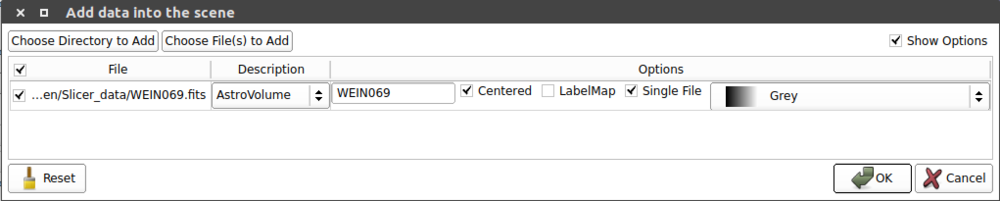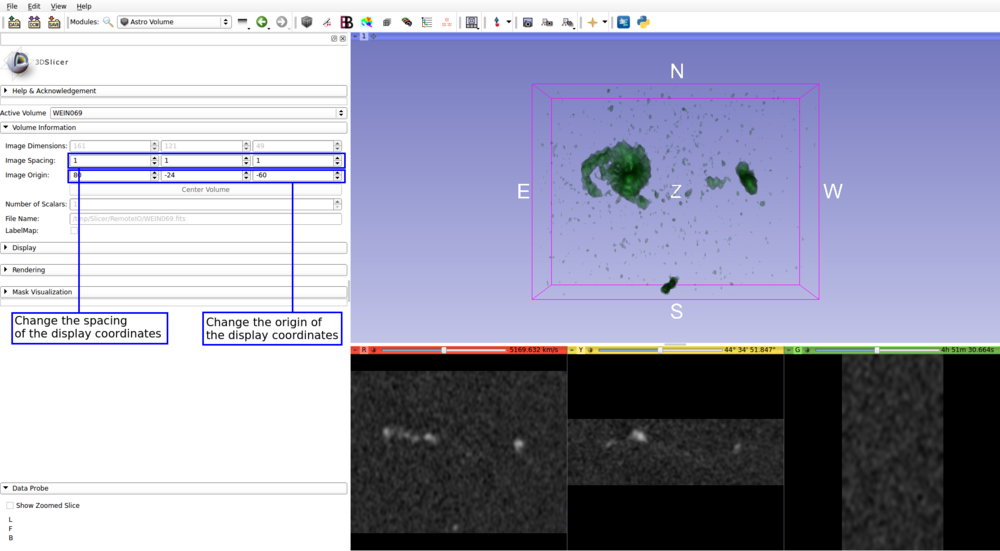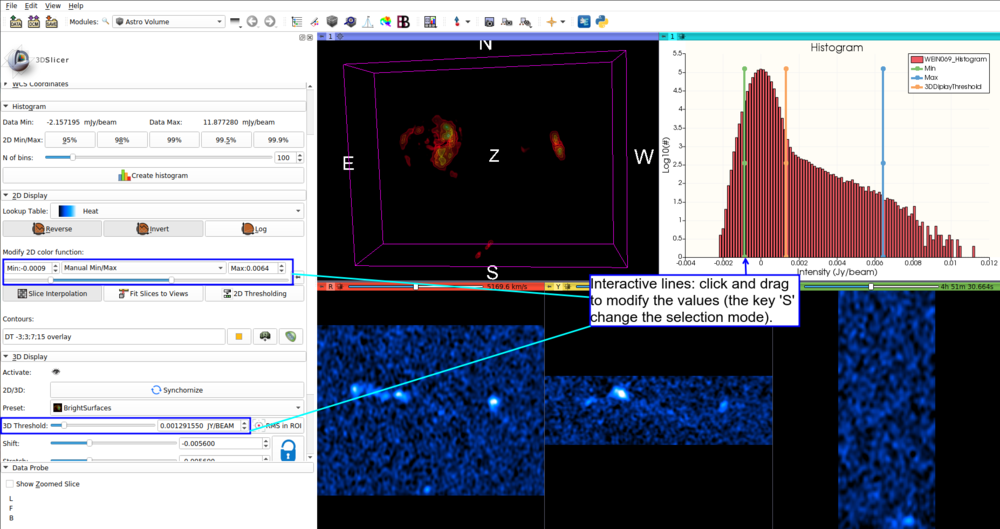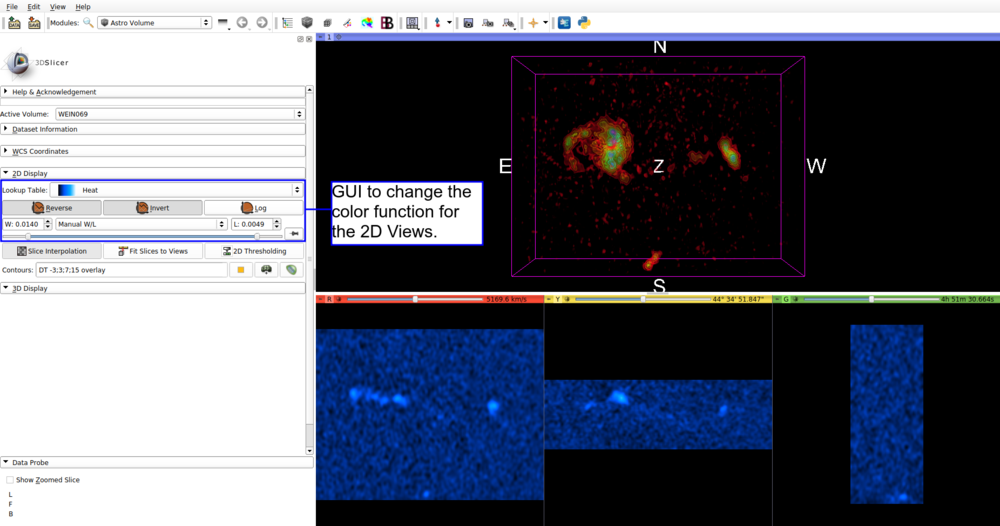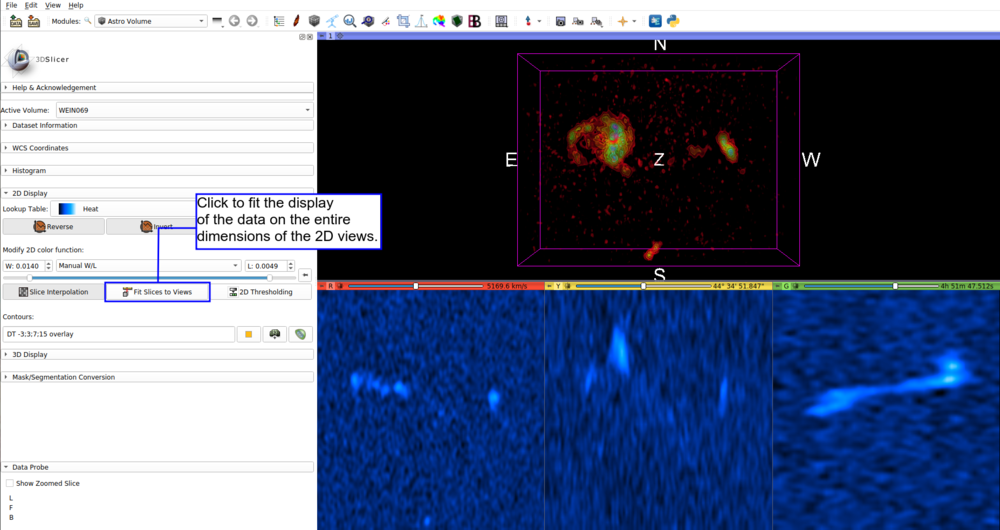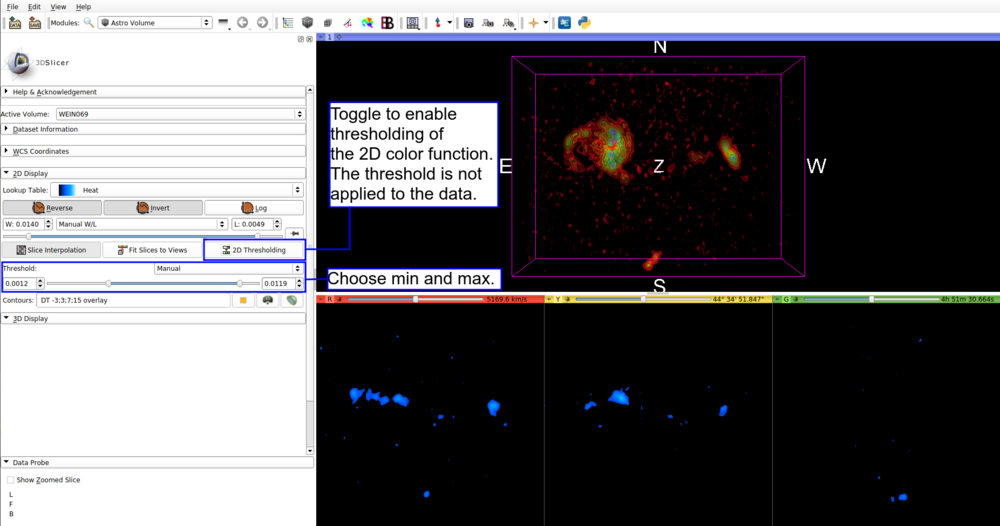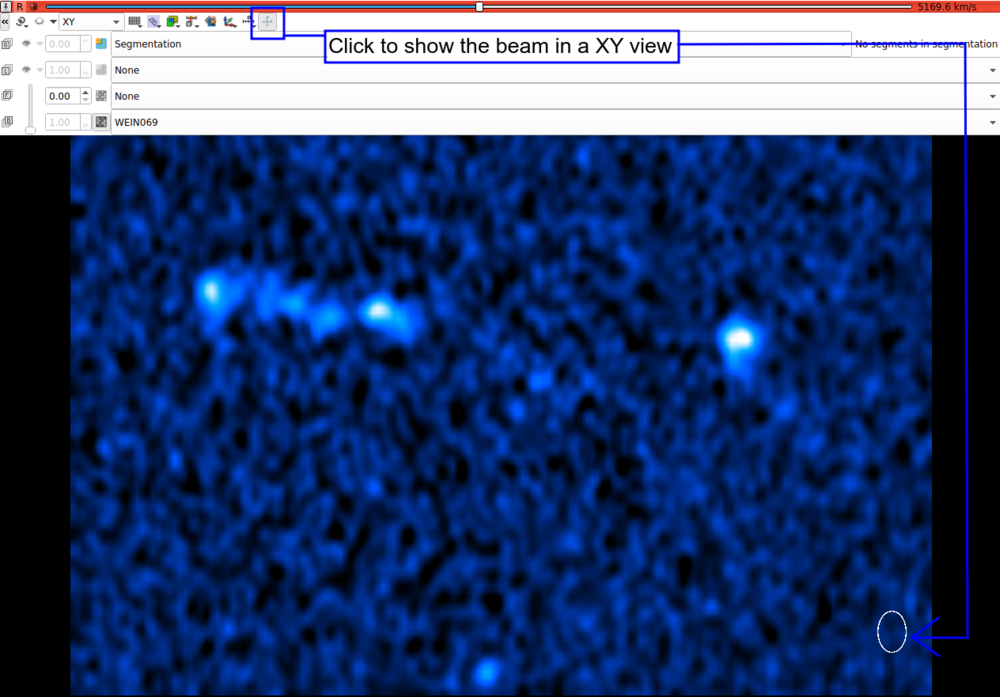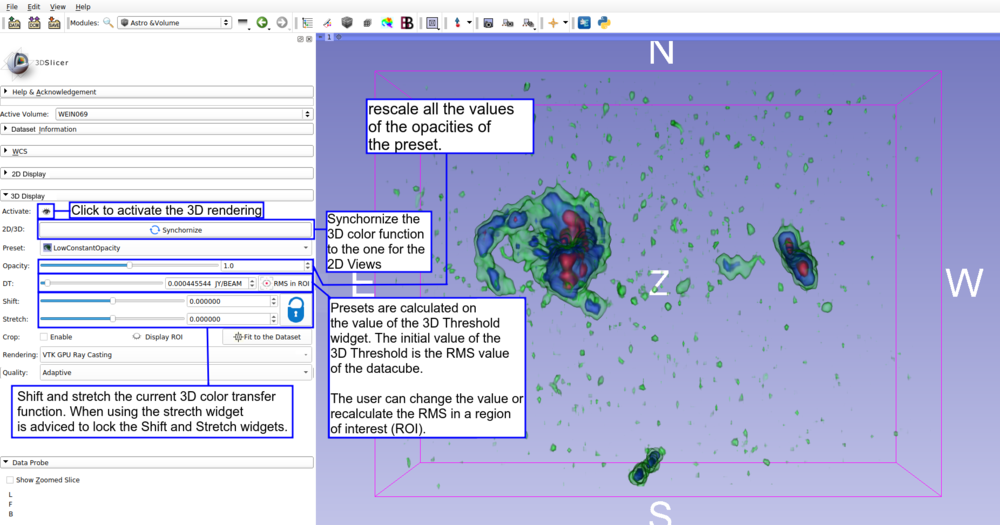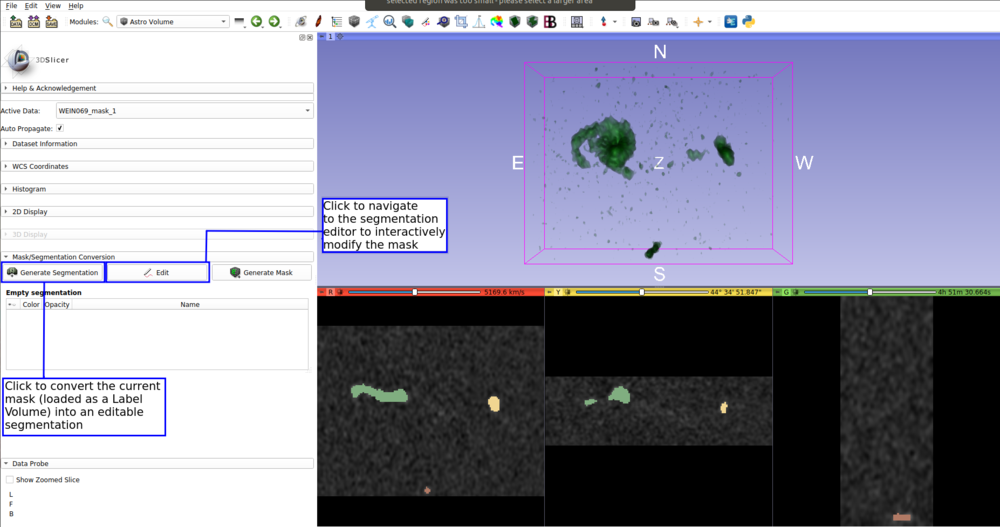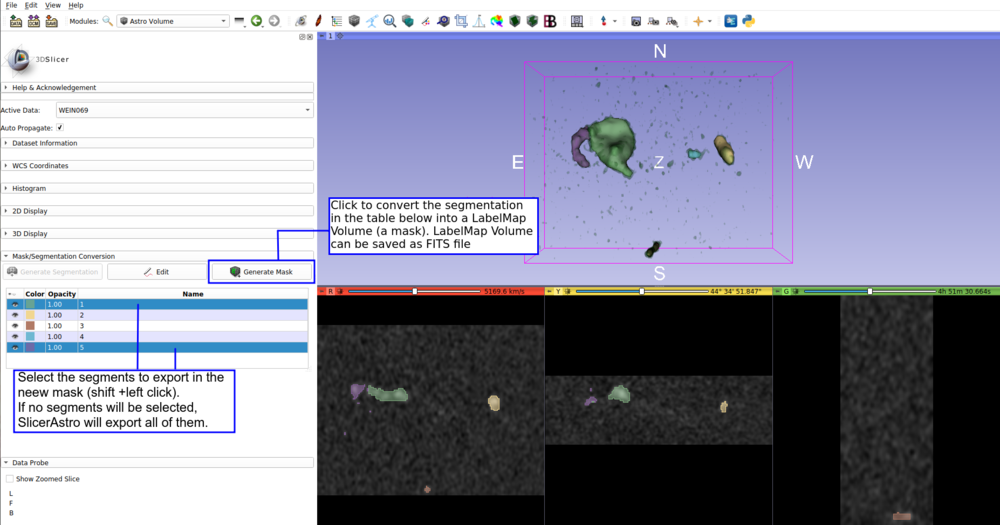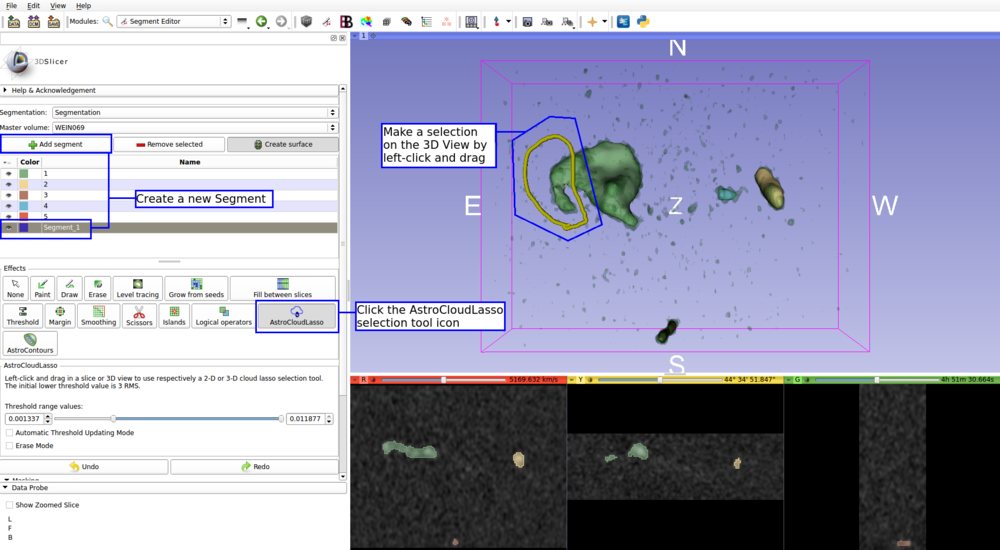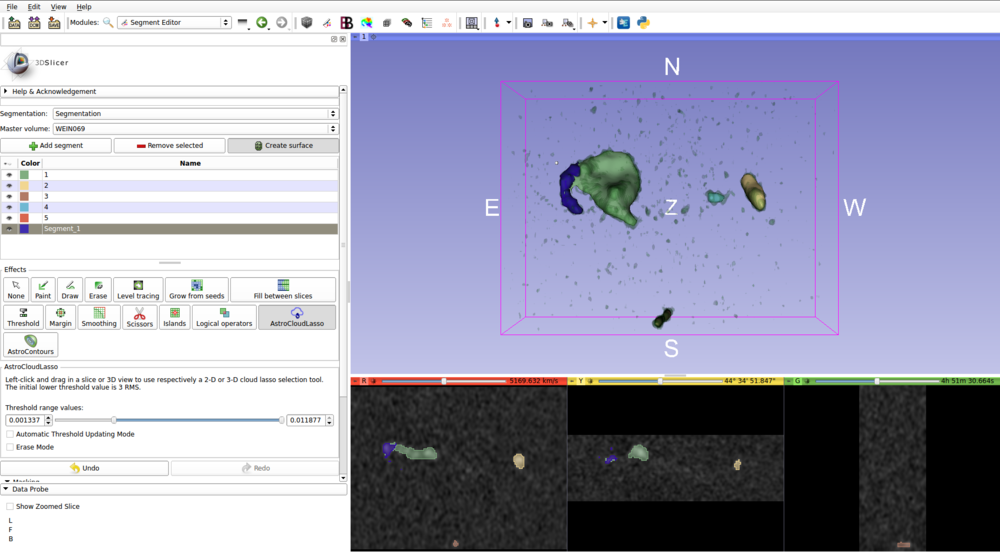Difference between revisions of "Documentation/Nightly/Modules/AstroVolume"
| Line 41: | Line 41: | ||
<br> | <br> | ||
| − | |||
| − | + | <h4> MRML nodes that store the data-cube and the FITS keywords in the 3DSlicer object-tree (Data module) </h4><br> | |
| + | [[File:AstroData.png|1000 px]] | ||
<br> | <br> | ||
<h4>The control of the display coordinates</h4><br> | <h4>The control of the display coordinates</h4><br> | ||
[[File:AstroVolumeInformation.png|1000 px]] | [[File:AstroVolumeInformation.png|1000 px]] | ||
| + | |||
| + | <br> | ||
| + | h4> The display of Beam information in the XY view </h4><br> | ||
| + | |||
| + | [[File:AstroHistogram.png|1000 px]] | ||
<br> | <br> | ||
| Line 55: | Line 60: | ||
[[File:Astro2DColorFunction2.png|1000 px]] | [[File:Astro2DColorFunction2.png|1000 px]] | ||
[[File:Astro2DColorFunction3.png|1000 px]] | [[File:Astro2DColorFunction3.png|1000 px]] | ||
| + | |||
| + | <br> | ||
| + | <h4> The display of the Astronomical World Coordinate (WCS) and Data Probing for 2D views </h4><br> | ||
| + | |||
| + | [[File:Astro2Daxes.png|1000 px]] | ||
| + | |||
| + | <br> | ||
| + | <h4> The display of Beam information in the XY view </h4><br> | ||
| + | |||
| + | [[File:AstroBeam.png|1000 px]] | ||
<br> | <br> | ||
Revision as of 14:12, 18 January 2018
Home < Documentation < Nightly < Modules < AstroVolume
|
For the latest Slicer documentation, visit the read-the-docs. |
Introduction and Acknowledgements
|
Authors: Contributors: Acknowledgements: Contacts:
|
Module Description
The AstroVolume can read/write FITS file (astronomical data format) and handle the color function and display of Astro Volumes.
Panels and their use
Handling the loading and writing of FITS files
MRML nodes that store the data-cube and the FITS keywords in the 3DSlicer object-tree (Data module)
The control of the display coordinates
h4> The display of Beam information in the XY view
The control of the 2D color transfer function
The display of the Astronomical World Coordinate (WCS) and Data Probing for 2D views
The display of Beam information in the XY view
The control of the 3D color transfer function
Tools to convert mask from FITS files (e.g., generated by SoFiA) into segmentations objects and viceversa
Astro segmentation editor effect
AstroContours Effect
This editor effect can create multiple segmentation (3D contours) of the input volume.
Contour Levels info:
The Levels can be specified as a list (e.g., 'VALUE1;VALUE2;VALUE3') or in the following format 'FISRT:LAST:SPACING'. In the case of a list, it is possible also to specify for each Contour both the MIN and MAX intensity values of the level (e.g., 'CONTOUR1MIN,CONTOUR1MAX;CONTOUR2MIN,CONTOUR2MAX'). If the string is preceded by 'RMS', the levels are evaluated in units of RMS of the datacube.
The contours in SlicerAstro are a full 3D segmentation. Therefore it can be computationally heavy to segment (marching cubes algorithm) and visualize around the noise range [-2, 2] RMS for large datacubes.\
AstroCloudLasso Effect
The AstroCloudLasso segmentation editor effect is a tool to interactively perform a 3D selection. This 3D selection (the segmentation) can be used either for:
1. changing an imported mask generated by automated algorithms (e.g., source finders);
2. providing an input mask to a variety of tools in SlicerAstro (e.g., MomentMaps module and Modeling module).
References
@ARTICLE{2017A&C....19...45P,
author = {{Punzo}, D. and {van der Hulst}, J.~M. and {Roerdink}, J.~B.~T.~M. and
{Fillion-Robin}, J.~C. and {Yu}, L.},
title = "{SlicerAstro: A 3-D interactive visual analytics tool for HI data}",
journal = {Astronomy and Computing},
archivePrefix = "arXiv",
eprint = {1703.06651},
primaryClass = "astro-ph.IM",
keywords = {Radio lines: galaxies, Scientific visualization, Visual analytics, Agile software development, Object oriented development, Empirical software validation},
year = 2017,
month = apr,
volume = 19,
pages = {45-59},
doi = {10.1016/j.ascom.2017.03.004},
}