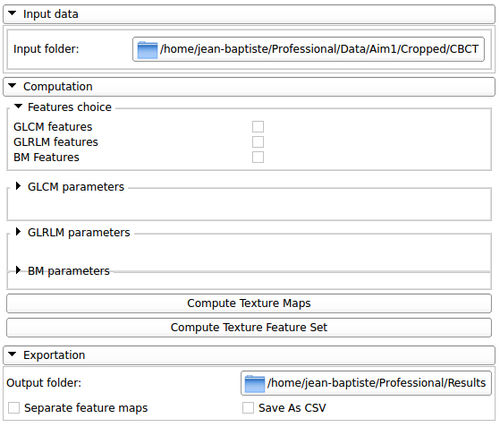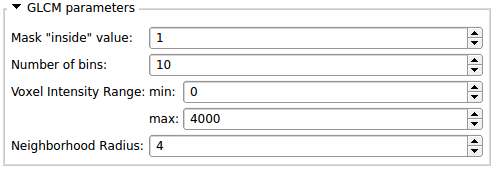Difference between revisions of "Documentation/Nightly/Modules/BoneTextureSerializer"
(Created page with "<noinclude>{{documentation/versioncheck}}</noinclude> <!-- ---------------------------- --> {{documentation/{{documentation/version}}/module-header}} <!-- --------------------...") |
|||
| (One intermediate revision by the same user not shown) | |||
| Line 26: | Line 26: | ||
<!-- ---------------------------- --> | <!-- ---------------------------- --> | ||
| − | This module | + | This module provides a simple way to serialize the BoneTexture module.<br> |
| − | In order | + | In order to make it work, all the input data should be in the same folder and named as following: |
* The input scan should be named ScanXXX.nrrd, where XXX is the ID of the case | * The input scan should be named ScanXXX.nrrd, where XXX is the ID of the case | ||
| − | * If it | + | * If it exists, the input mask should be named SegmCXXX.nrrd, where XXX is the ID corresponding to the the input scan |
<!-- ---------------------------- --> | <!-- ---------------------------- --> | ||
| Line 43: | Line 43: | ||
{| | {| | ||
| − | |[[Image:BoneTextureSerealizer-Input.png|thumb|500px| | + | |[[Image:BoneTextureSerealizer-Input.png|thumb|500px|BoneTextureSerializer Input]] |
| − | | This section | + | | This section allows the user to specify the input folder, the folder specified should contain all the inputs (scans and segmentations) as described previously. |
|} | |} | ||
| Line 50: | Line 50: | ||
{| | {| | ||
| − | |[[Image:BoneTexture-Parameter.png|thumb|500px| | + | |[[Image:BoneTexture-Parameter.png|thumb|500px|BoneTextureSerializer parameters]] |
| − | |This section | + | |This section allows the user to choose: |
* The Type of features wanted: Run length features or co-occurrence features | * The Type of features wanted: Run length features or co-occurrence features | ||
* All the parameters necessary to run each algorithms | * All the parameters necessary to run each algorithms | ||
| − | * The type of | + | * The type of outputs wanted: texture features or texture maps |
|} | |} | ||
| Line 60: | Line 60: | ||
|[[Image:BoneTexture-GLCMParam.png|thumb|500px|GLCM Parameters]] | |[[Image:BoneTexture-GLCMParam.png|thumb|500px|GLCM Parameters]] | ||
|[[Image:BoneTexture-GLRLMParam.png|thumb|500px| GLRLM Parameters]] | |[[Image:BoneTexture-GLRLMParam.png|thumb|500px| GLRLM Parameters]] | ||
| + | |[[Image:BoneTexture-BMParam.png|thumb|500px| BM Parameters]] | ||
|} | |} | ||
| Line 66: | Line 67: | ||
{| | {| | ||
|[[Image:BoneTextureSerializer-Exportation.png|thumb|500px|Image:BoneTextureSerializer Image:BoneTextureSerializer]] | |[[Image:BoneTextureSerializer-Exportation.png|thumb|500px|Image:BoneTextureSerializer Image:BoneTextureSerializer]] | ||
| − | |This section | + | |This section allows the user to specify the folder where all the results will be saved: |
* The texture features for the whole image will be saved in a csv file | * The texture features for the whole image will be saved in a csv file | ||
| − | * The texture maps can | + | * The texture maps can either be saved all in a same file (a diffusion weighted image containing all the feature maps of a case) or separated (each feature map will be saved as a single volume) |
|} | |} | ||
Latest revision as of 21:58, 17 October 2017
Home < Documentation < Nightly < Modules < BoneTextureSerializer
|
For the latest Slicer documentation, visit the read-the-docs. |
Introduction and Acknowledgements
|
Extensions: BoneTextureExtesion
|
Module Description
This module provides a simple way to serialize the BoneTexture module.
In order to make it work, all the input data should be in the same folder and named as following:
- The input scan should be named ScanXXX.nrrd, where XXX is the ID of the case
- If it exists, the input mask should be named SegmCXXX.nrrd, where XXX is the ID corresponding to the the input scan
Interface
Use Cases
Inputs
| This section allows the user to specify the input folder, the folder specified should contain all the inputs (scans and segmentations) as described previously. |
Parameters
This section allows the user to choose:
|
Exportation
This section allows the user to specify the folder where all the results will be saved:
|
Additional Information
Similar Modules
N/A
Information for Developers
The source code is available on github