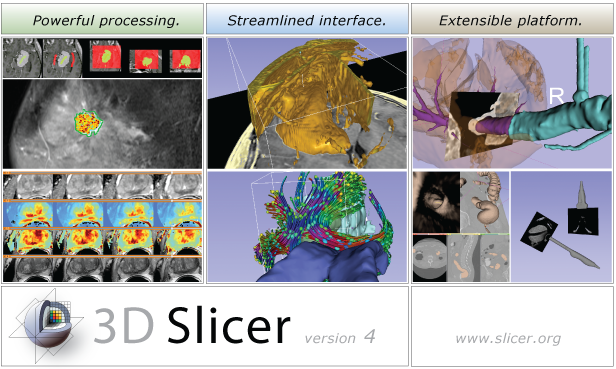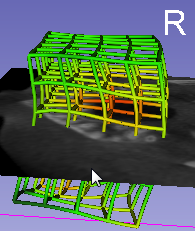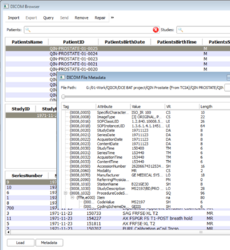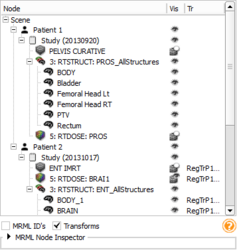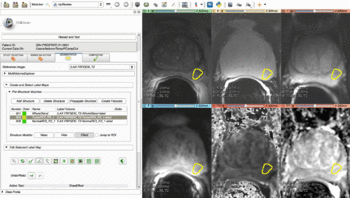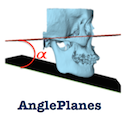Difference between revisions of "Documentation/Nightly/Announcements"
| Line 44: | Line 44: | ||
<gallery caption="New and Improved Modules" widths="350px" heights="250px" perrow="3"> | <gallery caption="New and Improved Modules" widths="350px" heights="250px" perrow="3"> | ||
| + | <!-- | ||
Image:Grid3dVolume.png|Improved [[Documentation/{{documentation/version}}/Modules/Transforms|Transforms]] module with support for non-linear transforms, visualization of transforms in 2D and 3D, detailed transform properties view - '''[https://www.youtube.com/watch?v=kZUAfR0mqqI click here for demo video]'''.<ul><li>Added support for copy/paste of linear transforms</li><li>Support saving of any transform to a grid transform</li><li> Improved composite transform support</li><li>Added support for thin plate spline transforms</li><li>Addressed display issue for slice intersection display of non-linearly transformed model</li></ul> | Image:Grid3dVolume.png|Improved [[Documentation/{{documentation/version}}/Modules/Transforms|Transforms]] module with support for non-linear transforms, visualization of transforms in 2D and 3D, detailed transform properties view - '''[https://www.youtube.com/watch?v=kZUAfR0mqqI click here for demo video]'''.<ul><li>Added support for copy/paste of linear transforms</li><li>Support saving of any transform to a grid transform</li><li> Improved composite transform support</li><li>Added support for thin plate spline transforms</li><li>Addressed display issue for slice intersection display of non-linearly transformed model</li></ul> | ||
| Line 49: | Line 50: | ||
Image:20141116_SubjectHierarchyAnnouncement.png|Improved [[Documentation/Nightly/Modules/SubjectHierarchy|Subject hierarchy]] module for organizing and manipulating data loaded in Slicer.<ul><li>Highlight nodes in subject hierarchy referenced by DICOM</li><li>Added Transforms subject hierarchy plugin</li><li>Added new [[Documentation/Labs/DICOMExport|DICOM export feature and scalar volume plugin]]. [http://www.na-mic.org/Bug/view.php?id=3163 #3163]</li><li>Added generic folder plugin to subject hierarchy</li><li>Subject hierarchy nodes automatically created for supported types</li><li>Added auto-delete subject hierarchy children to Application Settings </li><li>Added auto-create subject hierarchy option to Application Settings </li><li>Subject hierarchy tree headers show icons instead of text </li><li>Fixed subject hierarchy nodes creation when importing old scene [http://www.na-mic.org/Bug/view.php?id=3902 #3902]</li><li>Fixed volume visibility controls. [http://www.na-mic.org/Bug/view.php?id=3893 #3893]</li></ul> | Image:20141116_SubjectHierarchyAnnouncement.png|Improved [[Documentation/Nightly/Modules/SubjectHierarchy|Subject hierarchy]] module for organizing and manipulating data loaded in Slicer.<ul><li>Highlight nodes in subject hierarchy referenced by DICOM</li><li>Added Transforms subject hierarchy plugin</li><li>Added new [[Documentation/Labs/DICOMExport|DICOM export feature and scalar volume plugin]]. [http://www.na-mic.org/Bug/view.php?id=3163 #3163]</li><li>Added generic folder plugin to subject hierarchy</li><li>Subject hierarchy nodes automatically created for supported types</li><li>Added auto-delete subject hierarchy children to Application Settings </li><li>Added auto-create subject hierarchy option to Application Settings </li><li>Subject hierarchy tree headers show icons instead of text </li><li>Fixed subject hierarchy nodes creation when importing old scene [http://www.na-mic.org/Bug/view.php?id=3902 #3902]</li><li>Fixed volume visibility controls. [http://www.na-mic.org/Bug/view.php?id=3893 #3893]</li></ul> | ||
| + | --> | ||
Image:SlicerProstate_Logo_1.0_128x128.png| Improved [[Documentation/Nightly/Extensions/SlicerProstate|SlicerProstate]] extension.<ul><li>improved reporting of DWI model fit diagnostics</li><li>refactoring of the code to separate functionality common to mpReview and SliceTracker extensions into a reusable library</li></ul> | Image:SlicerProstate_Logo_1.0_128x128.png| Improved [[Documentation/Nightly/Extensions/SlicerProstate|SlicerProstate]] extension.<ul><li>improved reporting of DWI model fit diagnostics</li><li>refactoring of the code to separate functionality common to mpReview and SliceTracker extensions into a reusable library</li></ul> | ||
Revision as of 16:51, 10 October 2016
Home < Documentation < Nightly < Announcements
|
For the latest Slicer documentation, visit the read-the-docs. |
| Summary | What is 3D Slicer | Slicer Nightly Highlights | Slicer Training | Slicer Extensions | Other Improvements, Additions & Documentation |
Summary
The community of Slicer developers is proud to announce the release of Slicer Nightly.
- Slicer Nightly introduces
- An improved App Store, known as the Extension Manager, for adding plug-ins to Slicer. More than 80 plug-ins and packages of plug-ins are currently available.
- Close to 150 feature improvements and bug fixes have resulted in improved performance and stability.
- Improvements to many modules.
- Click here to download Slicer Nightly for different platforms and find pointers to the source code, mailing lists and the bug tracker.
- Please note that Slicer continues to be a research package and is not intended for clinical use. Testing of functionality is an ongoing activity with high priority, however, some features of Slicer are not fully tested.
- The Slicer Training page provides a series of tutorials and data sets for training in the use of Slicer.
slicer.org is the portal to the application, training materials, and the development community.
What is 3D Slicer
3D Slicer is:
- A software platform for the analysis (including registration and interactive segmentation) and visualization (including volume rendering) of medical images and for research in image guided therapy.
- A free, open source software available on multiple operating systems: Linux, MacOSX and Windows
- Extensible, with powerful plug-in capabilities for adding algorithms and applications.
Features include:
- Multi organ: from head to toe.
- Support for multi-modality imaging including, MRI, CT, US, nuclear medicine, and microscopy.
- Bidirectional interface for devices.
There is no restriction on use, but Slicer is not approved for clinical use and intended for research. Permissions and compliance with applicable rules are the responsibility of the user. For details on the license see here
Citing Slicer
To acknowledge 3D Slicer as a platform, please cite the Slicer web site (http://www.slicer.org) and the following publication:
Fedorov A., Beichel R., Kalpathy-Cramer J., Finet J., Fillion-Robin J-C., Pujol S., Bauer C., Jennings D., Fennessy F., Sonka M., Buatti J., Aylward S.R., Miller J.V., Pieper S., Kikinis R. 3D Slicer as an Image Computing Platform for the Quantitative Imaging Network. Magnetic Resonance Imaging. 2012 Nov;30(9):1323-41. PMID: 22770690.
Slicer Nightly Highlights
- New and Improved Modules
- Improved Transforms module with support for non-linear transforms, visualization of transforms in 2D and 3D, detailed transform properties view - click here for demo video.
- Added support for copy/paste of linear transforms
- Support saving of any transform to a grid transform
- Improved composite transform support
- Added support for thin plate spline transforms
- Addressed display issue for slice intersection display of non-linearly transformed model
- The user interface of the DICOM module has been improved for a better usability.
- Improved DICOM browser adding a right click menu to allow deleting or exporting to disk at the patients/studies/series levels.
- Added support for DICOM private dictionary.
- Improved support for loading of DICOM referenced datasets.
- Read and apply window/level found in DICOM volumes.
- Added support for Philips DWI datasets
- Fixed loading of DICOM image from files containing special characters.
- Improved Subject hierarchy module for organizing and manipulating data loaded in Slicer.
- Highlight nodes in subject hierarchy referenced by DICOM
- Added Transforms subject hierarchy plugin
- Added new DICOM export feature and scalar volume plugin. #3163
- Added generic folder plugin to subject hierarchy
- Subject hierarchy nodes automatically created for supported types
- Added auto-delete subject hierarchy children to Application Settings
- Added auto-create subject hierarchy option to Application Settings
- Subject hierarchy tree headers show icons instead of text
- Fixed subject hierarchy nodes creation when importing old scene #3902
- Fixed volume visibility controls. #3893
- Improved SlicerProstate extension.
- improved reporting of DWI model fit diagnostics
- refactoring of the code to separate functionality common to mpReview and SliceTracker extensions into a reusable library
New mpReview extension to support review and annotation of multiparametric image data. The driving use case for the development of this module was review and segmentation of the regions of interest in prostate cancer multiparametric MRI.
New SliceTracker extension to support navigation and guidance during in-bore MRI-guided prostate biopsy. Main documentation for this module is hosted on Gitbook - give us your feedback about this approach for documenting Slicer functionality! https://fedorov.gitbooks.io/slicetracker/content/
Slicer Training
The Slicer Training page provides a series of updated tutorials and data sets for training in the use of Slicer Nightly.
The first 3D Slicer training events using Slicer 4.5 will be organized at Massachusetts General Hospital (MGH), Boston, MA, Brown University, Providence, RI and RSNA 2015, Chicago, Il.
- New Tutorials
3D Slicer YouTube channel has been reorganized, new videos developed by the 3D Slicer community added to the channel NEW
Slicer Extensions
- New Extensions
AnglePlanes This Module is used to calculate the angle between two planes by using the normals NEW
Improved Extensions in Slicer 4.5
Extensions removed from Slicer 4.5
Extensions renamed
Other Improvements, Additions & Documentation
Optimization
Transforms
DICOM
Data processing
CLI
Usability
SubjectHierarchy
Python scripting
Editor
Markups
LabelMapVolumeNode
Slice viewers
DataProbe
SliceViewAnnotations
OpenIGTLink
For Developers
Modules and Extensions
Slicer Core
- Improved Toolkits
Moved from OpenIGTLink 66e272d to 849b434 (53 commits)
Looking at the Code Changes
From a git checkout you can easily see the all the commits since the time of the 4.4.0 release:
git log v4.4.0..HEAD
To see a summary of your own commits, you could use something like:
git log v4.4.0..HEAD --oneline --author=me
see the git log man page for more options.
Commit stats and full changelog