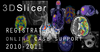Difference between revisions of "Documentation/Nightly/2016-User-Manual-Discussion"
From Slicer Wiki
| (32 intermediate revisions by 2 users not shown) | |||
| Line 1: | Line 1: | ||
<noinclude><!--{{documentation/versioncheck}}--></noinclude> | <noinclude><!--{{documentation/versioncheck}}--></noinclude> | ||
__NOTOC__ | __NOTOC__ | ||
| − | {{documentation/versionlist}} | + | <!--{{documentation/versionlist}}--> |
| + | 3D Slicer | ||
{| border="0" align="center" width="100%" valign="top" cellspacing="7" cellpadding="2" | {| border="0" align="center" width="100%" valign="top" cellspacing="7" cellpadding="2" | ||
|- | |- | ||
| Line 11: | Line 12: | ||
|valign="top"| | |valign="top"| | ||
---- | ---- | ||
| − | <span style="color: #555555; font-size: 18px; font-weight: bold;"> | + | <span style="color: #555555; font-size: 18px; font-weight: bold;"> </span> |
---- | ---- | ||
* Analysis and visualization of medical images | * Analysis and visualization of medical images | ||
| Line 20: | Line 21: | ||
|valign="top"| | |valign="top"| | ||
---- | ---- | ||
| − | <span style="color: #555555; font-size: 18px; font-weight: bold;"> | + | <span style="color: #555555; font-size: 18px; font-weight: bold;"> </span> |
---- | ---- | ||
* Designed for biomedical research | * Designed for biomedical research | ||
| Line 26: | Line 27: | ||
* Multi-modality imaging: MRI, CT, US, nuclear medicine, and microscopy. | * Multi-modality imaging: MRI, CT, US, nuclear medicine, and microscopy. | ||
|} | |} | ||
| − | |||
{| border="0" align="center" width="100%" valign="top" cellspacing="7" cellpadding="2" | {| border="0" align="center" width="100%" valign="top" cellspacing="7" cellpadding="2" | ||
|- | |- | ||
| − | ! width=" | + | ! width="50%"| |
! | | ! | | ||
| − | ! width=" | + | ! width="50%"| |
| − | |||
| − | |||
|- | |- | ||
|valign="top"| | |valign="top"| | ||
| Line 40: | Line 38: | ||
---- | ---- | ||
* [[ New_users|Getting started]] | * [[ New_users|Getting started]] | ||
| − | * [[ Documentation/{{documentation/version}}/Training|Self- | + | * [[ Documentation/{{documentation/version}}/Training|Self-Training: Tutorials and sample data]] |
* [[FAQ|Frequently asked questions]] | * [[FAQ|Frequently asked questions]] | ||
| − | * [http:// | + | * [http://slicer-users.65878.n3.nabble.com/ Search users mailing list] / [http://massmail.spl.harvard.edu/mailman/listinfo/slicer-users Sign-up] |
| − | + | * How to [[CitingSlicer|cite 3D Slicer and individual 3D Slicer Modules]] | |
| − | * How to [[CitingSlicer| | ||
---- | ---- | ||
---- | ---- | ||
| Line 53: | Line 50: | ||
* [[Documentation/{{documentation/version}}/SlicerApplication/MainApplicationGUI#Layouts|Layouts]], [[Documentation/{{documentation/version}}/SlicerApplication/MainApplicationGUI#3D_Viewer|3D Viewers]], and [[Documentation/{{documentation/version}}/SlicerApplication/MainApplicationGUI#Slice_Viewers|Slice Viewers]] | * [[Documentation/{{documentation/version}}/SlicerApplication/MainApplicationGUI#Layouts|Layouts]], [[Documentation/{{documentation/version}}/SlicerApplication/MainApplicationGUI#3D_Viewer|3D Viewers]], and [[Documentation/{{documentation/version}}/SlicerApplication/MainApplicationGUI#Slice_Viewers|Slice Viewers]] | ||
* [[Documentation/{{documentation/version}}/SlicerApplication/MouseandKeyboardShortcuts|Mouse Buttons, "Hot-keys" and Keyboard Shortcuts]] | * [[Documentation/{{documentation/version}}/SlicerApplication/MouseandKeyboardShortcuts|Mouse Buttons, "Hot-keys" and Keyboard Shortcuts]] | ||
| − | * Where to modify [[settings]] | + | * Where to modify [[Documentation/{{documentation/version}}/SlicerApplication/ApplicationSettings#Overview|settings]] |
* [[Documentation/{{documentation/version}}/SlicerApplication/HardwareConfiguration|Hardware requirements]] | * [[Documentation/{{documentation/version}}/SlicerApplication/HardwareConfiguration|Hardware requirements]] | ||
| − | * [[ | + | *[[Documentation/{{documentation/version}}/SlicerApplication/LoadingData | Loading]] or [[Documentation/{{documentation/version}}/SlicerApplication/SavingData | Saving]] data and listing of [[Documentation/{{documentation/version}}/SlicerApplication/SupportedDataFormat | supported data formats]]. |
| + | <!-- : scenes, DICOM, volumes, models, fiducials, transforms, etc. --> | ||
| + | |||
| + | ---- | ||
| + | <span style="color: #555555; font-size: 18px; font-weight: bold;">Advanced Topics</span> | ||
| + | ---- | ||
| + | * [http://slicerdmri.github.io/ Interactive tractography using diffusion MRI data] | ||
| + | * [[Documentation/{{documentation/version}}/Extensions/SlicerIGT | Slicer IGT]] | ||
| + | * [[Documentation/{{documentation/version}}/Extensions/SlicerRT | Slicer RT]] | ||
|bgcolor="#CCCCCC"| | |bgcolor="#CCCCCC"| | ||
|valign="top"| | |valign="top"| | ||
| + | |||
---- | ---- | ||
<span style="color: #555555; font-size: 18px; font-weight: bold;">Core Functions</span> | <span style="color: #555555; font-size: 18px; font-weight: bold;">Core Functions</span> | ||
---- | ---- | ||
| − | |||
{| class="wikitable" | {| class="wikitable" | ||
| − | | | + | | [[image:Load-2016-08-11.png|100px|link=Documentation/Nightly/SlicerApplication/LoadingData| To add data, just drag and drop]] |
| − | | | + | | [[image:Save-Icon-2016-08-11.png|100px|link=Documentation/Nightly/SlicerApplication/SavingData| To save data, select the save icon]] |
|- | |- | ||
| − | | [[Image:2016-07-03-Interactive-Editor-Icon.png| | + | | [[Image:2016-07-03-Interactive-Editor-Icon.png|100 px| link=Link to Editor module |Interactive segmentation]] |
| − | | Interactive | + | | [[image:Editor-panel.png|100px|link=https://www.youtube.com/watch?v=MKLWzD0PiIc| Interactive Segmentation (at 14 minutes)]] |
|- | |- | ||
| − | | [[Image:2016-07-03-Transforms-Module-Icon.png| | + | | [[Image:2016-07-03-Transforms-Module-Icon.png|100 px|link=Documentation/Nightly/Modules/Transforms|Interactive registration]] |
| − | | | + | | [[Image:Grid3dVolume.png|100px|link=https://www.youtube.com/watch?v=kZUAfR0mqqI| Demo of the transforms display feature]] |
|- | |- | ||
| − | | [[Image:SlicerRegistrationLibrary_Ad.png| | + | | [[Image:SlicerRegistrationLibrary_Ad.png|100px|link=Documentation/Nightly/Registration/RegistrationLibrary|Registration library]] |
| − | | | + | | [[Image:VolumeRendering-CTA-2011.png|100 px|link=Documentation/Nightly/Modules/VolumeRendering | Volume rendering]] |
|- | |- | ||
| − | | [[Image:2016- | + | | [[Image:Fiducial-2016-08-11.png|100px|link=Documentation/Nightly/Modules/Markups| Fiducials]] |
| − | | | + | | [[Image:Ruler-2016-08-11.png|100px|link=Documentation/Nightly/Modules/Annotations| Linear Measurements]] |
| − | + | |} | |
| − | | | + | |
| − | | | ||
|} | |} | ||
| − | + | * [[search box right here|Search for a module in this version of Slicer (including extensions)]] | |
| − | + | * Listing in two columns: | |
| − | + | ** Alphabetic list of modules | |
| − | * [[ | + | ** Alphabetic list of extensions |
| − | * | ||
| − | * | ||
| − | | | + | {| border="0" align="center" width="100%" valign="top" cellspacing="7" cellpadding="2" |
| + | |- | ||
| + | ! width="50%"| | ||
| + | ! | | ||
| + | ! width="50%"| | ||
| + | |- | ||
|valign="top"| | |valign="top"| | ||
| + | |||
---- | ---- | ||
<span style="color: #555555; font-size: 18px; font-weight: bold;">Miscellaneous</span> | <span style="color: #555555; font-size: 18px; font-weight: bold;">Miscellaneous</span> | ||
| Line 100: | Line 108: | ||
* [[Documentation/{{documentation/version}}/ReleaseNotes|Release Notes: Platform specific issues and considerations]] | * [[Documentation/{{documentation/version}}/ReleaseNotes|Release Notes: Platform specific issues and considerations]] | ||
* [[Documentation/{{documentation/version}}/Announcements|Announcements]] & [http://www.slicer.org/pages/Acknowledgments#Acknowledgments_Slicer_4 Acknowledgments] | * [[Documentation/{{documentation/version}}/Announcements|Announcements]] & [http://www.slicer.org/pages/Acknowledgments#Acknowledgments_Slicer_4 Acknowledgments] | ||
| − | * Slicer Lookup Tables | + | * [[Documentation/{{documentation/version}}/SlicerApplication/LookupTables | Slicer Lookup Tables]] |
| − | * Setting up and using stereoscopic viewing | + | * [[Documentation/{{documentation/version}}/SlicerApplication/StereoViewing | Setting up and using stereoscopic viewing]] |
| − | * QtTesting - Easy way to record and play macros | + | * [[Documentation/{{documentation/version}}/SlicerApplication/QtTesting | QtTesting - Easy way to record and play macros]] |
| Line 109: | Line 117: | ||
<span style="color: #555555; font-size: 18px; font-weight: bold;">Documentation in other languages </span> | <span style="color: #555555; font-size: 18px; font-weight: bold;">Documentation in other languages </span> | ||
---- | ---- | ||
| − | + | {{:Documentation/{{documentation/version}}/Lang/ES}} | |
| − | |||
|} | |} | ||
| − | |||
| − | |||
| − | |||
| − | |||
Latest revision as of 14:20, 11 August 2016
Home < Documentation < Nightly < 2016-User-Manual-Discussion
3D Slicer
|
|
|
|
Where to start ?
The Basics
Advanced Topics
|
Core Functions
|
- Search for a module in this version of Slicer (including extensions)
- Listing in two columns:
- Alphabetic list of modules
- Alphabetic list of extensions