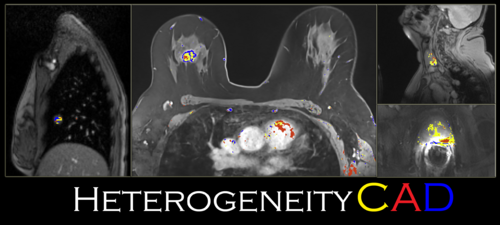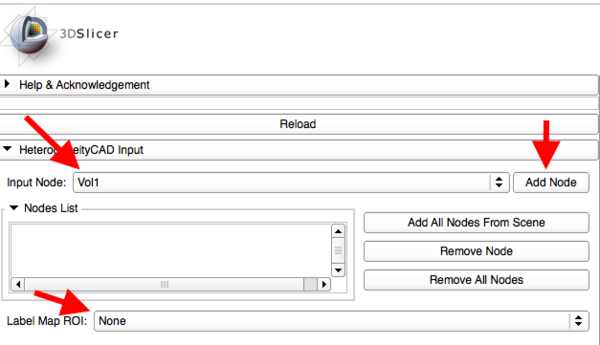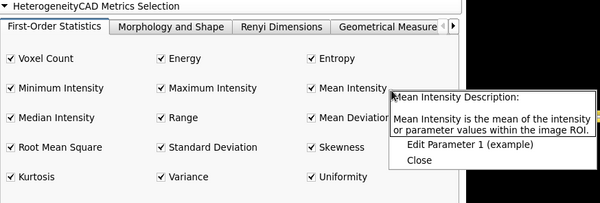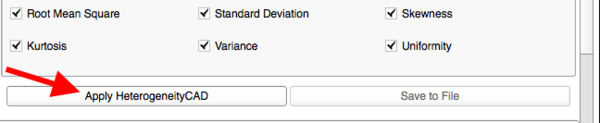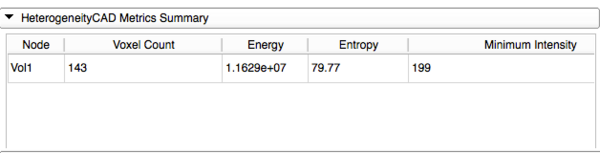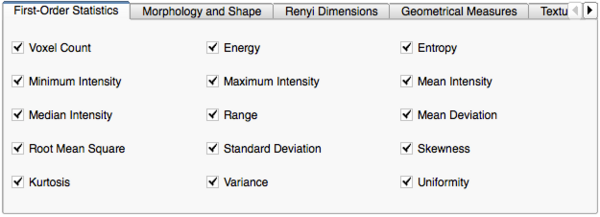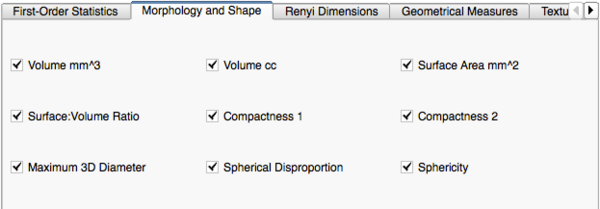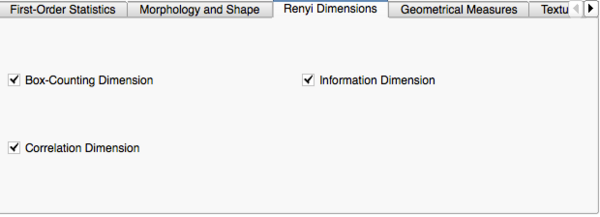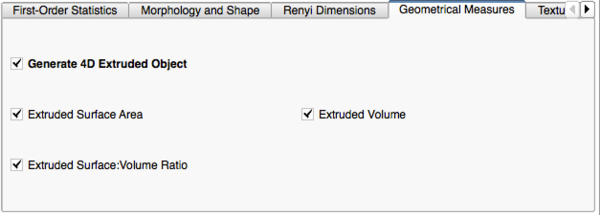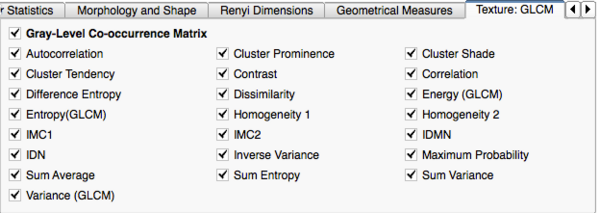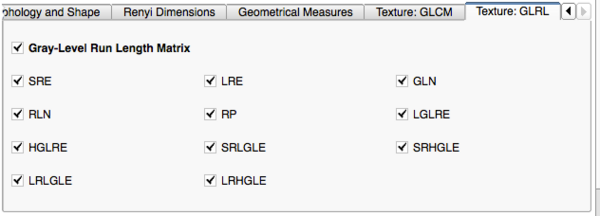Difference between revisions of "Documentation/Nightly/Modules/HeterogeneityCAD"
| (28 intermediate revisions by 2 users not shown) | |||
| Line 3: | Line 3: | ||
{{documentation/{{documentation/version}}/module-header}} | {{documentation/{{documentation/version}}/module-header}} | ||
<!-- ---------------------------- --> | <!-- ---------------------------- --> | ||
| − | [[Image: | + | [[Image:HeterogeneityCAD.PNG|thumb|center|500px|]] |
<!-- ---------------------------- --> | <!-- ---------------------------- --> | ||
{{documentation/{{documentation/version}}/module-section|Introduction and Acknowledgements}} | {{documentation/{{documentation/version}}/module-section|Introduction and Acknowledgements}} | ||
| Line 19: | Line 19: | ||
}} | }} | ||
| − | This project is supported by P41 RR019703/RR/NCRR NIH HHS/United States, P01 CA067165/CA/NCI NIH HHS/United States and P41 EB015898/EB/NIBIB NIH HHS/United States | + | This project is supported by P41 RR019703/RR/NCRR NIH HHS/United States, P01 CA067165/CA/NCI NIH HHS/United States and P41 EB015898/EB/NIBIB NIH HHS/United States |
{{documentation/{{documentation/version}}/module-introduction-end}} | {{documentation/{{documentation/version}}/module-introduction-end}} | ||
| Line 25: | Line 25: | ||
<!-- ---------------------------- --> | <!-- ---------------------------- --> | ||
{{documentation/{{documentation/version}}/module-section|Module Description}} | {{documentation/{{documentation/version}}/module-section|Module Description}} | ||
| − | The {{documentation/modulename}} module is an image feature extraction toolbox primarily to quantify the heterogeneity of tumor images and their label maps. | + | The {{documentation/modulename}} module is an image feature extraction toolbox primarily to quantify the heterogeneity of tumor images and their label maps. Source code for batch processing without the GUI is also included at the end of this document. |
<!-- ---------------------------- --> | <!-- ---------------------------- --> | ||
{{documentation/{{documentation/version}}/module-section|Navigating the Module}} | {{documentation/{{documentation/version}}/module-section|Navigating the Module}} | ||
| − | |||
| − | |||
| − | |||
| − | |||
| − | |||
| − | |||
| − | |||
{| | {| | ||
| | | | ||
| − | |||
*'''HeterogeneityCAD Input''' | *'''HeterogeneityCAD Input''' | ||
| − | **Add | + | **Add Volume Node to the Nodes List |
| − | ***Nodes can be either | + | ***Nodes can be either grayscale volumes or parameter maps (Volumes or Label Maps) |
| − | **Individual Nodes can be added be selecting a volume in the Drop-down menu and clicking 'Add Node' | + | ***Individual Nodes can be added be selecting a volume in the Drop-down menu and clicking 'Add Node' |
***'Add All Nodes from Scene' adds all volumes and labels in the scene | ***'Add All Nodes from Scene' adds all volumes and labels in the scene | ||
**Individual Nodes in the Nodes List can be removed by selecting them and clicking 'Remove Node' | **Individual Nodes in the Nodes List can be removed by selecting them and clicking 'Remove Node' | ||
***All Nodes in the Nodes List can be removed by clicking 'Remove All Nodes' | ***All Nodes in the Nodes List can be removed by clicking 'Remove All Nodes' | ||
**A corresponding Label Map must also be selected to use as as the Region Of Interest (ROI) | **A corresponding Label Map must also be selected to use as as the Region Of Interest (ROI) | ||
| + | |[[Image:Input1.png|thumb|600px|Input to the module]] | ||
| + | |} | ||
| + | |||
| + | {| | ||
| + | | | ||
*'''HeterogeneityCAD Metrics Selection''' | *'''HeterogeneityCAD Metrics Selection''' | ||
**Each tab menu corresponds to a list of metrics for a feature class (First-Order Statistics, Morphology and Shape, Renyi Dimensions...) | **Each tab menu corresponds to a list of metrics for a feature class (First-Order Statistics, Morphology and Shape, Renyi Dimensions...) | ||
**An individual metric can be included or excluded from the computation by checking or unchecking its checkbox | **An individual metric can be included or excluded from the computation by checking or unchecking its checkbox | ||
**For some feature classes, unchecking the critical computations (in bold) will disable the other metrics | **For some feature classes, unchecking the critical computations (in bold) will disable the other metrics | ||
| − | ** | + | **'''Right-Clicking on a metric''' will open a description and a menu for editing metric parameters |
| − | + | ***i.e. in the adjacent Figure right-clicking on the 'Mean Intensity' metric displays a description and a parameter menu | |
| − | ***i.e. in Figure | + | |[[Image:Metric-help.png|thumb|600px|Metric Panel]] |
| − | *'''HeterogeneityCAD Metrics Summary''' | + | |} |
| + | |||
| + | {| | ||
| + | | | ||
| + | *'''HeterogeneityCAD Metrics Output and Summary''' | ||
**Clicking 'Apply HeterogeneityCAD' begins computation of the selected metrics for every Node in the Nodes List | **Clicking 'Apply HeterogeneityCAD' begins computation of the selected metrics for every Node in the Nodes List | ||
**A Progress Bar will show the Node and which feature class of metrics is currently being computed | **A Progress Bar will show the Node and which feature class of metrics is currently being computed | ||
| Line 62: | Line 63: | ||
***i.e. in Figure 3, each row will represent a Node, and each column will display the output of each selected metric | ***i.e. in Figure 3, each row will represent a Node, and each column will display the output of each selected metric | ||
**Clicking 'Save to File' will prompt the user to save the table information as a Comma-Separated value (CSV) File | **Clicking 'Save to File' will prompt the user to save the table information as a Comma-Separated value (CSV) File | ||
| − | + | |[[Image:ApplyCAD.png|thumb|600px|Apply HeterogeneityCAD]] | |
| − | + | [[Image:MetricSummary.png|thumb|600px|Metric Summary]] | |
| − | |||
|} | |} | ||
| − | |||
| − | |||
<!-- ---------------------------- --> | <!-- ---------------------------- --> | ||
{{documentation/{{documentation/version}}/module-section|Data sets}} | {{documentation/{{documentation/version}}/module-section|Data sets}} | ||
| − | + | {| | |
| + | | | ||
| + | *[[Media:BreastHeteroCADData.zip|Breast DCE-MRI Data Set (zip file containing the nrrd volumes for the tutorial)]] | ||
| + | |[[Image:Data.png|thumb|600px|Sample Data]] | ||
| + | |} | ||
<!-- ---------------------------- --> | <!-- ---------------------------- --> | ||
{{documentation/{{documentation/version}}/module-section|Quick Instructions for Use}} | {{documentation/{{documentation/version}}/module-section|Quick Instructions for Use}} | ||
| Line 82: | Line 84: | ||
<!-- ---------------------------- --> | <!-- ---------------------------- --> | ||
{{documentation/{{documentation/version}}/module-section|Image Features and Metrics}} | {{documentation/{{documentation/version}}/module-section|Image Features and Metrics}} | ||
| + | |||
| + | {| | ||
| + | | | ||
*'''First-Order and Distribution Statistics''' | *'''First-Order and Distribution Statistics''' | ||
**'''Data Node: '''The name of the input node - either an image volume or parameter map. | **'''Data Node: '''The name of the input node - either an image volume or parameter map. | ||
| Line 99: | Line 104: | ||
**'''Variance: '''The mean of the squared distances of each value in the image ROI from the mean of the values. This is a measure of the spread of the distribution about the mean. | **'''Variance: '''The mean of the squared distances of each value in the image ROI from the mean of the values. This is a measure of the spread of the distribution about the mean. | ||
**'''Uniformity: '''A measure of the sum of the squares of each discrete value in the image ROI. This is a measure of the heterogeneity of an image, where a greater uniformity implies a greater heterogeneity or a greater range of discrete image values. | **'''Uniformity: '''A measure of the sum of the squares of each discrete value in the image ROI. This is a measure of the heterogeneity of an image, where a greater uniformity implies a greater heterogeneity or a greater range of discrete image values. | ||
| + | |[[Image:FirstOrderMetricsPNG.png|thumb|600px|First Order Metrics]] | ||
| + | |} | ||
| + | {| | ||
| + | | | ||
*'''Shape and Morphology Metrics''' | *'''Shape and Morphology Metrics''' | ||
**'''Volume mm^3: '''The volume of the specified ROI of the image in cubic millimeters. | **'''Volume mm^3: '''The volume of the specified ROI of the image in cubic millimeters. | ||
| Line 110: | Line 119: | ||
**'''Spherical Disproportion: '''The ratio of the surface area of the image ROI to the surface area of a sphere with the same volume as the image ROI. | **'''Spherical Disproportion: '''The ratio of the surface area of the image ROI to the surface area of a sphere with the same volume as the image ROI. | ||
**'''Sphericity: '''A measure of the roundness or spherical nature of the image ROI, where the sphericity of a sphere is the maximum value of 1. | **'''Sphericity: '''A measure of the roundness or spherical nature of the image ROI, where the sphericity of a sphere is the maximum value of 1. | ||
| + | |[[Image:ShapeMorphologyMetrics.png|thumb|600px|Shape and Morphology Metrics]] | ||
| + | |} | ||
| + | {| | ||
| + | | | ||
*'''Renyi Dimensions''' | *'''Renyi Dimensions''' | ||
**'''Box-Counting Dimension: '''Part of the family of Renyi Dimensions, where q=0 for Renyi Entropy calculations. This represents the fractal dimension or the slope of the curve on a plot of log(N) vs. log(1/s) where 'N' is the number of boxes occupied by the image ROI at each scale, 's', of an overlaid grid. | **'''Box-Counting Dimension: '''Part of the family of Renyi Dimensions, where q=0 for Renyi Entropy calculations. This represents the fractal dimension or the slope of the curve on a plot of log(N) vs. log(1/s) where 'N' is the number of boxes occupied by the image ROI at each scale, 's', of an overlaid grid. | ||
**'''Information Dimension: '''Part of the family of Renyi Dimensions, where q=1 for Renyi Entropy calculations. | **'''Information Dimension: '''Part of the family of Renyi Dimensions, where q=1 for Renyi Entropy calculations. | ||
**'''Correlation Dimension: '''Part of the family of Renyi Dimensions, where q=2 for Renyi Entropy calculations. | **'''Correlation Dimension: '''Part of the family of Renyi Dimensions, where q=2 for Renyi Entropy calculations. | ||
| − | + | |[[Image:RenyeMetrics.png|thumb|600px|Renye Dimensions]] | |
| + | |} | ||
| + | |||
| + | {| | ||
| + | | | ||
*'''Geometrical Measures''' | *'''Geometrical Measures''' | ||
**'''Extruded Surface Area: '''The surface area of the binary object when the image ROI is "extruded" into 4D, where the parameter or intensity value defines the shape of the Fourth dimension. | **'''Extruded Surface Area: '''The surface area of the binary object when the image ROI is "extruded" into 4D, where the parameter or intensity value defines the shape of the Fourth dimension. | ||
| Line 121: | Line 138: | ||
**'''Extruded Surface:Volume Ratio: '''The ratio of the surface area to the volume of the binary object when the image ROI is 'extruded' into 4D, where the parameter or intensity value defines the shape of the Fourth dimension. | **'''Extruded Surface:Volume Ratio: '''The ratio of the surface area to the volume of the binary object when the image ROI is 'extruded' into 4D, where the parameter or intensity value defines the shape of the Fourth dimension. | ||
**'''Extruded Box-Dimension: | **'''Extruded Box-Dimension: | ||
| + | |[[Image:GeometricMetrics.png|thumb|600px|Geometrical Metrics]] | ||
| + | |} | ||
| + | {| | ||
| + | | | ||
*'''Texture: Gray-Level Co-occurrence Matrix (GLCM)''' | *'''Texture: Gray-Level Co-occurrence Matrix (GLCM)''' | ||
**'''Autocorrelation: '''A measure of the magnitude of the fineness and coarseness of texture. | **'''Autocorrelation: '''A measure of the magnitude of the fineness and coarseness of texture. | ||
| − | |||
| − | |||
| − | |||
**'''Cluster Prominence: '''A measure of the skewness and asymmetry of the GLCM. A higher values implies more asymmetry about the mean value while a lower value indicates a peak around the mean value and less variation about the mean. | **'''Cluster Prominence: '''A measure of the skewness and asymmetry of the GLCM. A higher values implies more asymmetry about the mean value while a lower value indicates a peak around the mean value and less variation about the mean. | ||
**'''Cluster Shade: '''A measure of the skewness and uniformity of the GLCM. A higher cluster shade implies greater asymmetry. | **'''Cluster Shade: '''A measure of the skewness and uniformity of the GLCM. A higher cluster shade implies greater asymmetry. | ||
| Line 148: | Line 166: | ||
**'''Sum Variance: '''Weights elements that differ from the average value of the GLCM. | **'''Sum Variance: '''Weights elements that differ from the average value of the GLCM. | ||
**'''Variance (GLCM): '''The dispersion of the parameter values around the mean of the combinations of reference and neighborhood pixels, with values farther from the mean weighted higher. A high variance indicates greater distances of values from the mean. | **'''Variance (GLCM): '''The dispersion of the parameter values around the mean of the combinations of reference and neighborhood pixels, with values farther from the mean weighted higher. A high variance indicates greater distances of values from the mean. | ||
| + | |[[Image:GLCMMetrics.png|thumb|600px|GLCM Metrics]] | ||
| + | |} | ||
| + | |||
| + | {| | ||
| + | | | ||
*'''Texture: Gray-Level Run Length Matrix (GLRL) | *'''Texture: Gray-Level Run Length Matrix (GLRL) | ||
**'''Short Run Emphasis (SRE): '''A measure of the distribution of short run lengths, with a greater value indicative of shorter run lengths and more fine textural textures. | **'''Short Run Emphasis (SRE): '''A measure of the distribution of short run lengths, with a greater value indicative of shorter run lengths and more fine textural textures. | ||
| Line 161: | Line 184: | ||
**'''Long Run Low Gray Level Emphasis (LRLGLE): '''Measures the joint distribution of long run lengths with lower gray-level values. | **'''Long Run Low Gray Level Emphasis (LRLGLE): '''Measures the joint distribution of long run lengths with lower gray-level values. | ||
**'''Long Run High Gray Level Emphasis (LRHGLE)'''Measures the joint distribution of long run lengths with higher gray-level values. | **'''Long Run High Gray Level Emphasis (LRHGLE)'''Measures the joint distribution of long run lengths with higher gray-level values. | ||
| + | |[[Image:GLRLMetrics.png|thumb|600px|GLRL Metrics]] | ||
| + | |} | ||
<!-- ---------------------------- --> | <!-- ---------------------------- --> | ||
{{documentation/{{documentation/version}}/module-section|Similar Modules}} | {{documentation/{{documentation/version}}/module-section|Similar Modules}} | ||
| − | + | Label Statistics | |
<!-- ---------------------------- --> | <!-- ---------------------------- --> | ||
{{documentation/{{documentation/version}}/module-section|References}} | {{documentation/{{documentation/version}}/module-section|References}} | ||
| − | N | + | * J. Jayender, E. Gombos, S. Chikarmane, D. Dabydeen, F. A. Jolesz, and K. G. Vosburgh, “Statistical Learning Algorithm for In-situ and Invasive Breast Carcinoma Segmentation”, Journal of Computerized Medical Imaging and Graphics, vol. 37, no. 4, pp. 281-292, 2013 |
| + | * J. Jayender, S. A. Chikarmane, F. A. Jolesz and E. Gombos, “Automatic Segmentation of Invasive Breast Carcinomas from DCE-MRI using Time Series Analysis”, Journal of MRI, Article first published online 23 September 2013, doi: 10.1002/jmri.24394 | ||
| + | * J. Jayender, K.G. Vosburgh, E. Gombos, A. Ashraf, D. Kontos, S.C. Gavenonis, F. A. Jolesz and K. Pohl , “Automatic Segmentation of Breast Carcinomas from DCE-MRI using a Statistical Learning Algorithm”, IEEE International Symposium on Biomedical Imaging, pp. 122-125, 2012. | ||
| + | * J. Jayender, D.T. Ruan, V. Narayan, N. Agrawal, F. A. Jolesz and H. Mamata, “Segmentation of Parathyroid Tumors from DCE-MRI using Linear Dynamic System Analysis”, IEEE International Symposium on Biomedical Imaging, 2013. | ||
| + | * J. Jayender, J. Jagannathan, S.Chikarmane, C.P.Raut and F.A. Jolesz, “Computer-Aided Diagnosis of Breast Angiosarcoma: Results in 14 cases”, Quantitative Medical Imaging Symposium, 2013 (invited paper). | ||
| + | * HJWL Aerts, ER Velazquez, RTH Leijenaar, et al., "Decoding tumour phenotype by noninvasive imaging using a quantitative radiomics approach", vol. 5, Nat Communication, 2014. | ||
| + | |||
<!-- ---------------------------- --> | <!-- ---------------------------- --> | ||
{{documentation/{{documentation/version}}/module-section|Information for Developers}} | {{documentation/{{documentation/version}}/module-section|Information for Developers}} | ||
| + | To be added so that developers can add their metrics. Also, we are validating the metrics - please use caution while using them. | ||
| + | |||
| + | Download from: https://github.com/vnarayan13/Slicer-OpenCAD | ||
| + | Source code: https://github.com/vnarayan13/Slicer-OpenCAD/tree/master/HeterogeneityCAD | ||
| − | Source code: https://github.com | + | Source code for batch processing: https://github.com/Slicer-OpenCAD/HeterogeneityCADScript |
| + | [Use the TestScript.bash script for batch processing] | ||
<!-- ---------------------------- --> | <!-- ---------------------------- --> | ||
<!-- ---------------------------- --> | <!-- ---------------------------- --> | ||
Latest revision as of 21:57, 22 March 2016
Home < Documentation < Nightly < Modules < HeterogeneityCAD
|
For the latest Slicer documentation, visit the read-the-docs. |
Introduction and Acknowledgements
|
Extension: OpenCAD | |||||||
This project is supported by P41 RR019703/RR/NCRR NIH HHS/United States, P01 CA067165/CA/NCI NIH HHS/United States and P41 EB015898/EB/NIBIB NIH HHS/United States |
Module Description
The HeterogeneityCAD module is an image feature extraction toolbox primarily to quantify the heterogeneity of tumor images and their label maps. Source code for batch processing without the GUI is also included at the end of this document.
|
|
|
Data sets
Quick Instructions for Use
- Add an image or parameter map (.nrrd file) to the Nodes List
- Select a corresponding segmentation label map to use as ROI
- Click "Apply HeterogeneityCAD"
Image Features and Metrics
|
|
|
|
|
|
Similar Modules
Label Statistics
References
- J. Jayender, E. Gombos, S. Chikarmane, D. Dabydeen, F. A. Jolesz, and K. G. Vosburgh, “Statistical Learning Algorithm for In-situ and Invasive Breast Carcinoma Segmentation”, Journal of Computerized Medical Imaging and Graphics, vol. 37, no. 4, pp. 281-292, 2013
- J. Jayender, S. A. Chikarmane, F. A. Jolesz and E. Gombos, “Automatic Segmentation of Invasive Breast Carcinomas from DCE-MRI using Time Series Analysis”, Journal of MRI, Article first published online 23 September 2013, doi: 10.1002/jmri.24394
- J. Jayender, K.G. Vosburgh, E. Gombos, A. Ashraf, D. Kontos, S.C. Gavenonis, F. A. Jolesz and K. Pohl , “Automatic Segmentation of Breast Carcinomas from DCE-MRI using a Statistical Learning Algorithm”, IEEE International Symposium on Biomedical Imaging, pp. 122-125, 2012.
- J. Jayender, D.T. Ruan, V. Narayan, N. Agrawal, F. A. Jolesz and H. Mamata, “Segmentation of Parathyroid Tumors from DCE-MRI using Linear Dynamic System Analysis”, IEEE International Symposium on Biomedical Imaging, 2013.
- J. Jayender, J. Jagannathan, S.Chikarmane, C.P.Raut and F.A. Jolesz, “Computer-Aided Diagnosis of Breast Angiosarcoma: Results in 14 cases”, Quantitative Medical Imaging Symposium, 2013 (invited paper).
- HJWL Aerts, ER Velazquez, RTH Leijenaar, et al., "Decoding tumour phenotype by noninvasive imaging using a quantitative radiomics approach", vol. 5, Nat Communication, 2014.
Information for Developers
To be added so that developers can add their metrics. Also, we are validating the metrics - please use caution while using them.
Download from: https://github.com/vnarayan13/Slicer-OpenCAD
Source code: https://github.com/vnarayan13/Slicer-OpenCAD/tree/master/HeterogeneityCAD
Source code for batch processing: https://github.com/Slicer-OpenCAD/HeterogeneityCADScript [Use the TestScript.bash script for batch processing]