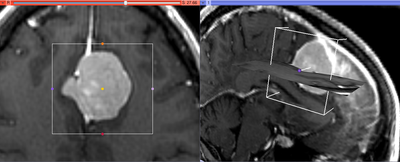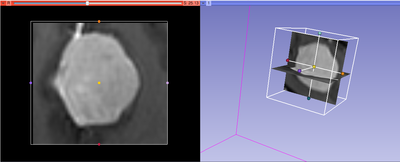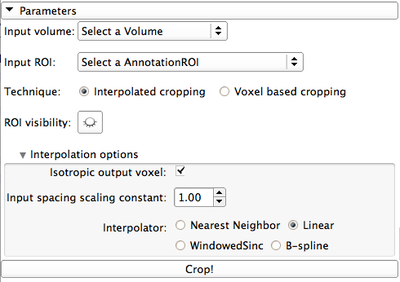|
|
| Line 1: |
Line 1: |
| | + | <noinclude>{{documentation/versioncheck}}</noinclude> |
| | <!-- ---------------------------- --> | | <!-- ---------------------------- --> |
| | {{documentation/{{documentation/version}}/module-header}} | | {{documentation/{{documentation/version}}/module-header}} |
Latest revision as of 07:57, 14 June 2013
Home < Documentation < Nightly < Modules < Crop Volume
Introduction and Acknowledgements
|
This work is part of the National Alliance for Medical Image Computing (NA-MIC), funded by the National Institutes of Health through the NIH Roadmap for Medical Research, Grant U54 EB005149. Information on NA-MIC can be obtained from the NA-MIC website. The development of this module was supported in part by NIH CA111288 and CA151261.
Author: Andrey Fedorov, Paul Mercea, Ron Kikinis, SPL
Contact: Andrey Fedorov, <email>fedorov@bwh.harvard.edu</email>
|
|
|
Module Description
This module allows to extract rectangular subvolume from a scalar image, with the subvolume defined by Slicer ROI widget.
You can use this module to crop a DTI or DWI volume.
The cropping functionality of this module is enabled by Resample Scalar/Vector/DWI Volume module, which is called internally.
Use Cases
|
Most frequently used for these scenarios:
- You are trying to segment an object that occupies small portion of the image. Cropping the ROI with that object can simplify your segmentation task and reduce both the memory requirements and processing time.
- You are trying to register two objects that occupy smaller portions of the image. In this scenario, cropping will allow you to focus the processing at the region of interest, and simplify registration initialization.
|
|
Tutorials
Not available at this time, but see the list of Slicer 3.6 tutorials that use CropVolume here: Modules:CropVolume-Documentation-3.6.
Panels and their use
- Input/initialization parameters panel:
- Input volume defines the input image from which you need to crop a subvolume. Output volume will be created automatically.
- Input ROI is a Region of Interest (see Annotation module), which can be defined outside CropVolume, or by creating new MRMLROINode from the selector menu. The ROI can be adjusted using the widget handles in 3D view panel and/or in the 2D slice view panels.
- Technique allows to choose between interpolated cropping and voxel-based cropping. In the latter case, the output volume will contain a subvolume of the input, and will not have any interpolation-related effects (the content of the cropped volume pixels will be identical to the ROI-defined subvolume of the input).
- ROI visibility allows to turn the visibility of the 3D widget on or off in the 3D view panel.
- Interpolation options
- Isotropic output voxel if this checkbox is selected, the output image will have isotropic spacing, with the voxel size of the output image in each dimension equal to the smallest voxel dimension of the input image multiplied by the scaling constant.
- Input spacing scaling constant is the coefficient used to determine the spacing of the output volume. The output spacing is defined by multiplying the input spacing in each dimension by the user-specified coefficient. For example, if the input spacing is 1x1x1.4, and the scaling coefficient is 0.5, the output volume will have spacing 0.5x0.5x0.7, effectively doubling the resolution of the output image.
- Interpolator allows to select between Nearest Neighbor, Linear, Windowed Sinc or B-spline interpolators (see Resample Scalar/Vector/DWI Volume for details). For subvolumes being extracted from a label volume, you should use Nearest Neighbor interpolator. Otherwise B-spline is the preferred choice. Linear interpolator requires less computation, which may be important for very large ROIs.
- Crop! button initiates the subvolume extraction based on the inputs and parameters.
|
|
Cropping of oblique sub-volumes can be done by placing either or both of input volume and ROI under transform(s). These transforms will be taken into account while preparing the output.
Similar Modules
References
N/A
Information for Developers