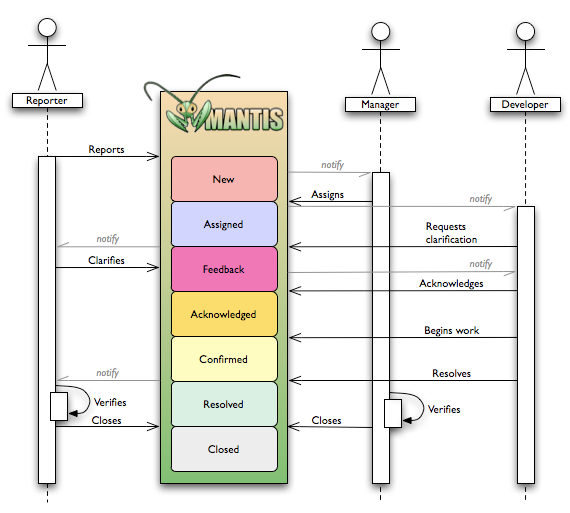Difference between revisions of "Documentation/4.2/Developers/Tutorials/ContributePatch"
From Slicer Wiki
(Undo revision 32158 by JChris.FillionR (Talk)) |
(Prepend documentation/versioncheck template. See http://na-mic.org/Mantis/view.php?id=2887) |
||
| Line 1: | Line 1: | ||
| + | <noinclude>{{documentation/versioncheck}}</noinclude> | ||
The following instructions describes the recommended workflow to contribute patch to Slicer code base. | The following instructions describes the recommended workflow to contribute patch to Slicer code base. | ||
Latest revision as of 07:41, 14 June 2013
Home < Documentation < 4.2 < Developers < Tutorials < ContributePatch
|
For the latest Slicer documentation, visit the read-the-docs. |
The following instructions describes the recommended workflow to contribute patch to Slicer code base.
It is also assumed you followed the New community member checklist and have a clone of https://github.com/Slicer/Slicer/.
If not already done, make sure to read the Slicer Coding Style Guide :-)
- 2. Make sure your fork has a git remote. Replace
jcfrwith your git login.
git remote add jcfr git@github.com:jcfr/Slicer.git
- 3. Create a topic named
<issuer_number>-a-descriptive-topic-name. For example:
git checkout -b 1906-uninstall-extensions-on-restart
- 4. Add a note to the issue with a link pointing to your topic. For example, see note 1906#c4578
- 5. Send an email on the slicer-developers list pointing to the reported bug. Title of the email should start with
[BUG <IssueNumber>] Title of the bug - <category>
Mantis workflow
The following diagram illustrates Slicer issue workflow:
Source: Adapted from http://www.warelab.org/blog/?p=24