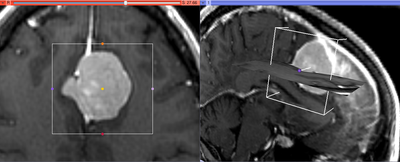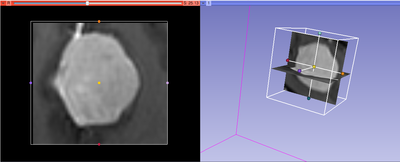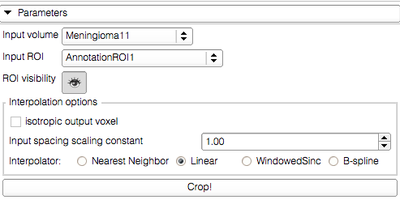Difference between revisions of "Documentation/4.0/Modules/CropVolume"
(Prepend documentation/versioncheck template. See http://na-mic.org/Mantis/view.php?id=2887) |
|||
| (3 intermediate revisions by 2 users not shown) | |||
| Line 1: | Line 1: | ||
| + | <noinclude>{{documentation/versioncheck}}</noinclude> | ||
<!-- ---------------------------- --> | <!-- ---------------------------- --> | ||
{{documentation/{{documentation/version}}/module-header}} | {{documentation/{{documentation/version}}/module-header}} | ||
| Line 14: | Line 15: | ||
|{{collaborator|logo|namic}}|NA-MIC | |{{collaborator|logo|namic}}|NA-MIC | ||
|{{collaborator|logo|ncigt}}|NCIGT | |{{collaborator|logo|ncigt}}|NCIGT | ||
| − | |{{collaborator|logo| | + | |{{collaborator|logo|spl}}|SPL |
}} | }} | ||
{{documentation/{{documentation/version}}/module-introduction-end}} | {{documentation/{{documentation/version}}/module-introduction-end}} | ||
| Line 74: | Line 75: | ||
|} | |} | ||
| + | |||
| + | '''Cropping of oblique sub-volumes''' can be done by placing either or both of input volume and ROI under transform(s). These transforms will be taken into account while preparing the output. | ||
<!-- ---------------------------- --> | <!-- ---------------------------- --> | ||
| Line 85: | Line 88: | ||
<!-- ---------------------------- --> | <!-- ---------------------------- --> | ||
{{documentation/{{documentation/version}}/module-section|Information for Developers}} | {{documentation/{{documentation/version}}/module-section|Information for Developers}} | ||
| − | {{documentation/{{documentation/version}}/module-developerinfo | + | {{documentation/{{documentation/version}}/module-developerinfo}} |
| + | |||
<!-- ---------------------------- --> | <!-- ---------------------------- --> | ||
| − | {{documentation/{{documentation/version}}/module-footer | + | {{documentation/{{documentation/version}}/module-footer}} |
<!-- ---------------------------- --> | <!-- ---------------------------- --> | ||
Latest revision as of 07:36, 14 June 2013
Home < Documentation < 4.0 < Modules < CropVolume
|
For the latest Slicer documentation, visit the read-the-docs. |
Introduction and Acknowledgements
|
This work is part of the National Alliance for Medical Image Computing (NA-MIC), funded by the National Institutes of Health through the NIH Roadmap for Medical Research, Grant U54 EB005149. Information on NA-MIC can be obtained from the NA-MIC website. The development of this module was supported in part by NIH CA111288 and CA151261. | |||||||
|
Module Description
This module allows to extract rectangular subvolume from a scalar image, with the subvolume defined by Slicer ROI widget.
You can use this module to crop a DTI or DWI volume.
The cropping functionality of this module is enabled by Resample Scalar/Vector/DWI Volume module, which is called internally.
Use Cases
|
Most frequently used for these scenarios:
|
|
Tutorials
Not available at this time, but see the list of Slicer 3.6 tutorials that use CropVolume here: Modules:CropVolume-Documentation-3.6.
Panels and their use
|
|
Cropping of oblique sub-volumes can be done by placing either or both of input volume and ROI under transform(s). These transforms will be taken into account while preparing the output.
Similar Modules
References
N/A
Information for Developers
| Section under construction. |