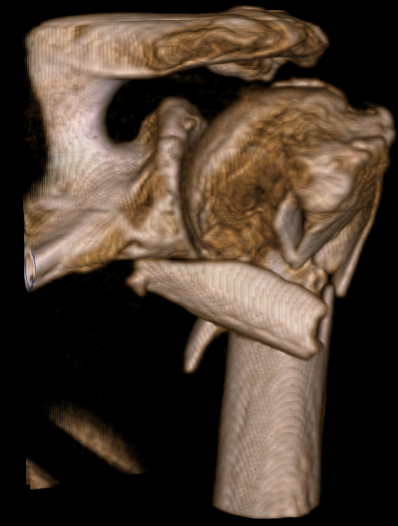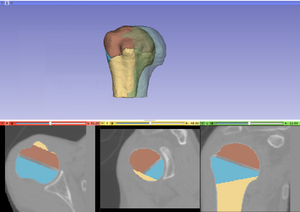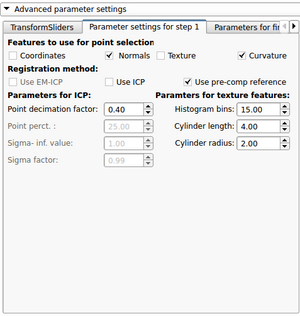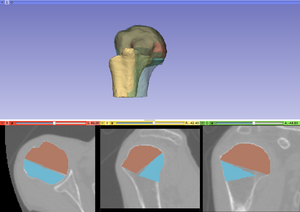Difference between revisions of "Documentation/Nightly/Extensions/VirtualFractureReconstruction"
Kfritscher76 (talk | contribs) |
Kfritscher76 (talk | contribs) |
||
| Line 71: | Line 71: | ||
4) Registration not good enough - Perform manual repositioning using transform sliders and accept registration or continue with fine tuning step.<br> | 4) Registration not good enough - Perform manual repositioning using transform sliders and accept registration or continue with fine tuning step.<br> | ||
<br> | <br> | ||
| − | In any case the user can switch between views of aligned and | + | In any case the user can switch between views of aligned and unaligned fragments in the 3D and 2D viewers using the "toggle aligned <--> unaligned" button. |
[[File:Loadable_ResultStep1.png|300px|thumb|center|Third tab of the loadable module after first step of reconstruction is finished]] | [[File:Loadable_ResultStep1.png|300px|thumb|center|Third tab of the loadable module after first step of reconstruction is finished]] | ||
Revision as of 15:41, 10 June 2013
Home < Documentation < Nightly < Extensions < VirtualFractureReconstructionIntroduction and Acknowledgements
|
Extension: Virtual Fracture Reconstruction
Module DescriptionThe reposition of bone fragments after a fracture, a process also referred to as fracture reduction, is a crucial task during the operative treatment of complex bone fractures. The repositioning of fracture fragments often requires a trial and error approach, which leads to a significant prolongation of the surgery and causes additional trauma to the fragments and the surrounding soft tissue. Wound healing failure, infections, or joint stiffness can be the consequence. Therefore, there is a clear trend towards the development of less invasive techniques to reconstruct complex fractures. In order to support this trend, software tools for calculating and visualizing the optimal way of repositioning fracture fragments based on the usage of segmented CT images as input data have been developed. In several studies, they have successfully demonstrated their potential to decrease operation times and increase reduction accuracy. However, existing software tools are often restricted to particular types of fractures and require a large amount of user interaction.Hence, the main objective of the proposed project is to overcome these limitations by developing an algorithmic pipeline that is calculating and visualizing the optimal way of repositioning fracture fragments with a minimal amount of user interaction and without restrictions to particular types of fractures. For this purpose, texture information coming from CT image, surface properties of the bone fragments as well as prior knowledge about the shape of the healthy (=non-fractured) bone are used for the reconstruction process. The module shall provide the possibility to perform a fully automated fracture reconstruction, but also to perform user guided reconstruction for very complex fractures with a large number of (small) bone fragments. Release NotesThe extension consists of two modules. One CLI Module and one loadable module. The CLI module is providing the algorithmic core functionality for the fragment alignment process, whereas the loadable module manages the automated reconstruction pipeline and integrates user interaction. Please note that this module is under active development, and is being made available for the purposes of beta testing and feedback evaluation! The functionality, GUI and workflows may change in the subsequent releases of the module. Moreover, parts of the original algorithm are written in CUDA. Due to some limitations for Slicer extensions, this CUDA code can currently not be provided in this extension. The CUDA part of the code is implementing a more flexible registration algorithm (EM-ICP), which can potentially lead to better reconstruction results. If you are interested in using this extended version of the code, please contact me. Use CasesThe extensions provides the possibility to reconstruction/realign fracture fragments and visualize the correct reconstruction of the fracture and switch between reconstructed and not reconstructed fragment position for individual fragments. In combination with a volume rendering a better/more detailed pre-surgical planning process shall be supported. Furthermore, the optimal reconstruction provided by the extension can a also act as a reference for post-operative quality assessment of the "real" reconstruction. TutorialsPanels and their useUsing the first tab of the loadable module the user should provide the following input data: -3D CT image(volume) of non fractured bone (='Reference image') After providing the input data the 'Initialize reconstruction'-button should be pressed in order to create 3D models of the labelmaps and initialize the reconstruction process If the user wants to provide a better manual interaction the transform sliders (from within the fracture reconstruction) module can be used. Better initialization will decrease the calculation times for the subsequent alignment process and potentially lead to better results. The "Reset manual transform" button to reset the postion of each fragment to the state prior to the manual interaction. After the initialization process is finished the second tab will be opened. The 2D and 3D views will be updated and a surface rendering of the fragments and reference bone will be provided. The user can change colors, opacity and visibility for each single fragment.
After the first step of the reconstruction is finished and user can inspect the intermediate result. 2D and 3D views will be update according to the calculated transformations. At this point the user, the following scenarios are possible: 1) Good registration - Accept registration without performing further registration (fine tuning part will be skipped).
|
Similar Modules
References
- [http://???
Information for Developers
- Source code of the module: https://github.com/???