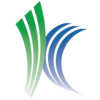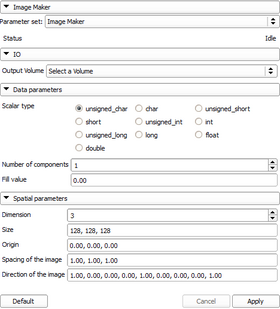Difference between revisions of "Documentation/Nightly/Modules/ImageMaker"
From Slicer Wiki
m (Add AFRL credits) |
(Rename QuickTools to ImageMaker) |
||
| Line 7: | Line 7: | ||
{{documentation/{{documentation/version}}/module-introduction-start|{{documentation/modulename}}}} | {{documentation/{{documentation/version}}/module-introduction-start|{{documentation/modulename}}}} | ||
{{documentation/{{documentation/version}}/module-introduction-row}} | {{documentation/{{documentation/version}}/module-introduction-row}} | ||
| − | Extension: [[Documentation/{{documentation/version}}/Extensions/ | + | Extension: [[Documentation/{{documentation/version}}/Extensions/ImageMaker|ImageMaker]]<br> |
Acknowledgments: | Acknowledgments: | ||
This work is supported by the Air Force Research Laboratories.<br> | This work is supported by the Air Force Research Laboratories.<br> | ||
| Line 38: | Line 38: | ||
| valign="top" | | | valign="top" | | ||
{{#xsl: https://raw.github.com/gist/1303059/b39751f476ce0ea2b3ca3f672df002daf8aa7507/slicer-4.0-module-parameterdescription.xsl | | {{#xsl: https://raw.github.com/gist/1303059/b39751f476ce0ea2b3ca3f672df002daf8aa7507/slicer-4.0-module-parameterdescription.xsl | | ||
| − | https://raw.github.com/finetjul/ | + | https://raw.github.com/finetjul/ImageMaker/master/Modules/CLI/ImageMaker/ImageMaker.xml | parse=true | nocache = false}} |
| align="right" | [[Image:ImageMaker.png|thumb|280px|Image Maker user interface]] | | align="right" | [[Image:ImageMaker.png|thumb|280px|Image Maker user interface]] | ||
|} | |} | ||
Revision as of 12:21, 18 April 2013
Home < Documentation < Nightly < Modules < ImageMakerIntroduction and Acknowledgements
|
Extension: ImageMaker | |||||
|
Module Description
Create a volume from scratch. The voxels of the volume can later be edited with the Editor module. Some information such as the spacing and origin of the volume can be changed with the Volumes module.
Use Cases
Tutorials
Panels and their use
Parameters:
Similar Modules
Editor: to edit the created volume
Volumes: to tweak the image origin and spacing after the volume is created.
References
Information for Developers
| Section under construction. |