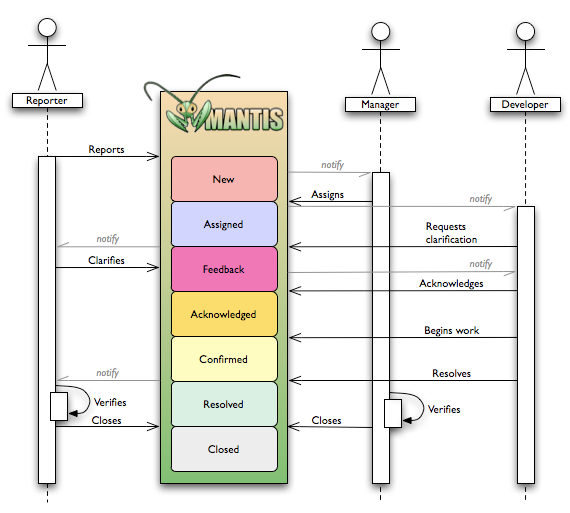Difference between revisions of "Documentation/Nightly/Developers/FAQ/General"
m |
m |
||
| Line 16: | Line 16: | ||
{{:Documentation/{{documentation/version}}/Developers/IssueWorkflow}} | {{:Documentation/{{documentation/version}}/Developers/IssueWorkflow}} | ||
| + | |||
| + | |||
| + | == How to schedule a Developer Hangout ? == | ||
| + | See instruction [[Developer_Meetings/OrganizerInstruction|here]] | ||
Revision as of 21:11, 4 March 2013
Home < Documentation < Nightly < Developers < FAQ < GeneralContents
General
What is Slicer ?
3D Slicer is a free open source extensible software application for medical image computing and visualization. Mainly written in C++ and based on the NA-MIC kit, 3D Slicer relies on a variety of libraries: VTK, ITK, CTK, CMake, Qt and Python.
To ensure the stability of the application, relying on a robust software process, the source code is compiled and tested on a daily basis on a variety of platform configurations. The testing results are summarized and reported using a web-based centralized CDash dashboard. Developers of 3D Slicer can also report issues on the Slicer Discourse Forum or using the issues tracker.
3D Slicer consists of both a lean application core and modules offering specific functionality. The core implements the user interface, provides support for data input/output (IO) and visualization and also exposes developer interfaces that support extension of the application with new modules.
Multiple types of modules are supported: CLI, Loadable module, Scripted module and Editor effect. While the developer has to choose between one of these types to implement its module, the end user won't notice the difference as they all share the same look & feel. The choice for a given type of module is usually based on the type of inputs/parameters for a given module.
These modules can be either built-in or installed on demand via the extensions manager.
How to contribute a patch ?
The following instructions describes the recommended workflow to contribute patch to Slicer code base.
It is assumed that you followed the New community member checklist, have a clone of https://github.com/Slicer/Slicer/ and have setup the development environment as described here.
-
Create an issue in the tracker setting severity to feature. For example, see issue #1906
- For simple changes (e.g typo, ...), this step is optional.
Make sure your clone has a git remote. After forking Slicer repository, replace
jcfrwith your git login.git remote add jcfr git@github.com:jcfr/Slicer.git
Create a topic named
<issuer_number>-a-descriptive-topic-name. For example:git checkout -b 1906-uninstall-extensions-on-restart
-
Fix the code or implement your feature, then commit your change(s)
- Make sure to read the Slicer Coding and Commit Style Guide
Publish the topic on your fork
git push jcfr 1906-uninstall-extensions-on-restart
Create a Pull Request and add a note to the issue with a link pointing to your topic. For example, see note 1906#c4578
What is our bug / feature request workflow ?
The following diagram illustrates Slicer issue workflow:
Source: Adapted from http://www.warelab.org/blog/?p=24
How to schedule a Developer Hangout ?
See instruction here