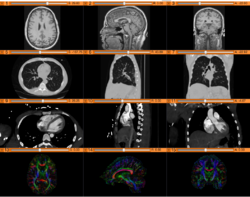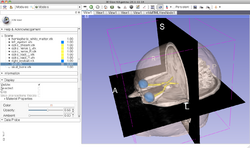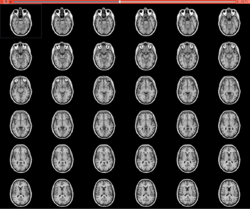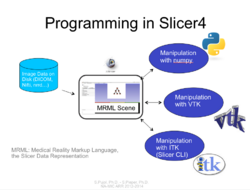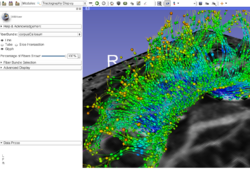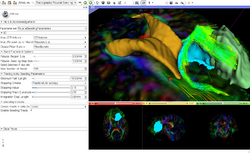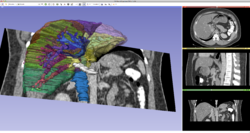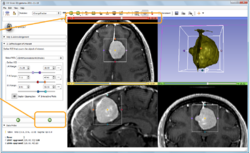Difference between revisions of "Documentation/4.1/Training"
From Slicer Wiki
(→Additional resources: Add Slicer 4.1) |
|||
| Line 120: | Line 120: | ||
*Audience: First time users interested in a broad overview of Slicer’s features and tools. | *Audience: First time users interested in a broad overview of Slicer’s features and tools. | ||
*Length: 1h20m | *Length: 1h20m | ||
| + | |align="right"|[[Image:Webinar.png|250px]] | ||
| + | |- | ||
| + | | | ||
| + | *The ''[http://na-mic.org/Wiki/index.php/Projects:RegistrationDocumentation:RegLibTable Slicer Registration Case Library]'' provides many real-life example cases of using the Slicer registration tools. They include the dataset and step-by-step instructions to follow and try yourself. | ||
| + | *Authors: Dominik Meier, Ph.D. | ||
| + | *Audience: users interested learning/applying Slicer image registration technology | ||
|align="right"|[[Image:Webinar.png|250px]] | |align="right"|[[Image:Webinar.png|250px]] | ||
|} | |} | ||
Revision as of 22:27, 20 June 2012
Home < Documentation < 4.1 < TrainingContents
Introduction: Slicer 4.1 Tutorials
- This page contains "How to" tutorials with matched sample data sets. They demonstrate how to use the 3D Slicer environment (version 4.1 release) to accomplish certain tasks.
- For tutorials for other versions of Slicer, please visit the Slicer training portal.
- For "reference manual" style documentation, please visit the Slicer 4.1 documentation page
- For questions related to the Slicer4 Compendium, please send an e-mail to Sonia Pujol, Ph.D
General Introduction
Slicer Welcome Tutorial
|
Slicer4Minute Tutorial
|
Slicer4 Data Loading and 3D Visualization
|
Tutorials for software developers
Slicer4 Programming Tutorial
|
Specific functions
Slicer4 Diffusion Tensor Imaging Tutorial
|
Slicer4 Neurosurgical Planning Tutorial
|
Slicer4 3D Visualization of DICOM images for Radiology Applications
|
Slicer4 Quantitative Imaging tutorial
|
Additional resources
|

|
|
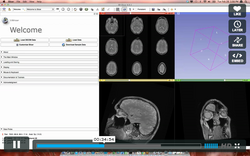
|
|
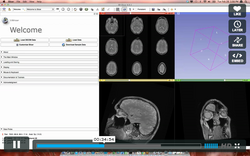
|