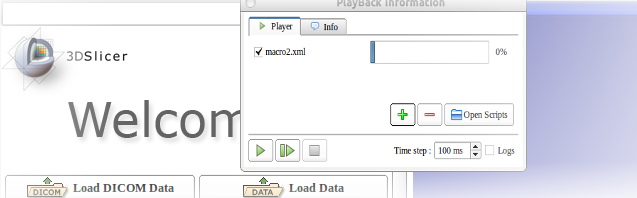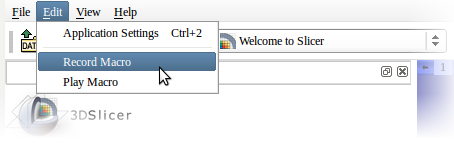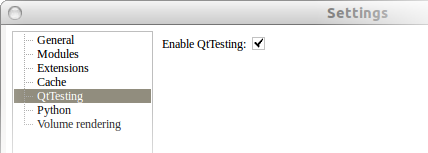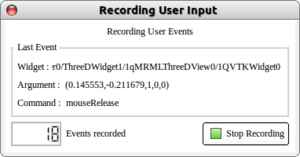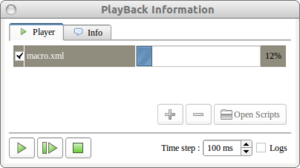Difference between revisions of "Documentation/Nightly/SlicerApplication/QtTesting"
BenjaminLong (talk | contribs) |
|||
| Line 53: | Line 53: | ||
==Recorder== | ==Recorder== | ||
| − | + | Recording a macro consists in observing all the high level events (or low level in some cases) that the user generate by interacting with the GUI elements. All the events are saved into a file (.xml) that can be used later to [[#Player|replay]] the recorded events in the same or different instance of the Slicer application. | |
{|width="100%" | {|width="100%" | ||
| | | | ||
| − | === | + | === Start recording === |
| − | * | + | * From the [[Documentation/{{documentation/version}}/SlicerApplication/MainApplicationGUI#Application_Menu|menu bar]], open the ''Edit'' menu and select the ''Record Macro'' item to start recording all your following events. |
| − | '' | + | ''A record dialog appears at the bottom left of the application'' |
| − | === Record dialog | + | === Record dialog === |
* Shows the last event recorded | * Shows the last event recorded | ||
* Numbers of events recorded | * Numbers of events recorded | ||
| − | '' You can stop the recording | + | * ''You can stop the recording anytime by clicking on the Stop button'' |
| − | === Save | + | === Save macro === |
| − | * When the recording is stopped, a dialog shows up to ask where to save the recorded macro. | + | * When the recording is stopped, a dialog shows up to ask where to save the recorded macro file. |
|align="right"| | |align="right"| | ||
[[Image: QtTestingRecorderDialog.jpg |300px]] | [[Image: QtTestingRecorderDialog.jpg |300px]] | ||
|} | |} | ||
| − | |||
==Player== | ==Player== | ||
Revision as of 20:56, 24 May 2012
Home < Documentation < Nightly < SlicerApplication < QtTestingOverview
| QtTesting is an effort started by ParaView team Paraview Wiki |
Too lazy to do the same actions over and over? QtTesting is the answer! The QtTesting library provides you with an easy way to record and play macros with 3DSlicer. Included in this library is a user-friendly recording interface that shows you what actions you're recording as well as a simple and smart playback interface that will allow you to control actions whenever you want. With no input from the user, QtTesting record all accomplished actions from the point you have started the record until you stop it! "Create a puppet and let it do the rest ... "
Slicer developers already use this library to record tutorials and test Slicer3D application.
Activate QtTesting
|
By default, QtTesting is not activated. You must enable it to be able to record or play a saved macro.
|
Default settings recorded
To avoid many problems, QtTesting records some of the applications settings before each record.
- General settings :
- The application's geometry
- The application's state
- The application's name
- The application's version
- 3DSlicer settings :
- The current layout
- The current module
Before each play back, if these settings are currently different, QtTesting ask you if you want to restore the settings to the record application state.
|
|
It's hardly recommended to accept ! |
Recorder
Recording a macro consists in observing all the high level events (or low level in some cases) that the user generate by interacting with the GUI elements. All the events are saved into a file (.xml) that can be used later to replay the recorded events in the same or different instance of the Slicer application.
Start recording
A record dialog appears at the bottom left of the application Record dialog
Save macro
|
Player
Recorded macros (.xml) can be replayed within Slicer sessions. Note that the success of the macro execution can depend on the original state of the application.
How to Start
Player dialog
|
User limitations
QtTesting in 3DSlicer is still under development, and some events won't be recorded or not properly.
Following what is subject to not work :
- Some actions under submenu, mainly actions on widget.
work not perfectly:
- A shift appear when you are using the 3D interactor.