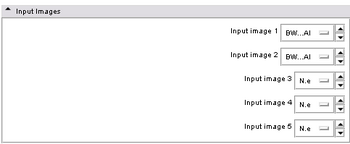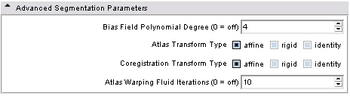Difference between revisions of "Modules:ABC-Documentation-3.5"
(Created page with 'Return to Slicer 3.5 Documentation Gallery of New Features __NOTOC__ ===Atlas Based Classification=== Atlas Based C…') |
|||
| (7 intermediate revisions by one other user not shown) | |||
| Line 6: | Line 6: | ||
===Atlas Based Classification=== | ===Atlas Based Classification=== | ||
Atlas Based Classification | Atlas Based Classification | ||
| + | |||
{| | {| | ||
| − | |[[Image: | + | |[[Image:ABC_Slicer3.png|thumb|280px|Interface in Slicer 3]] |
| − | |[[Image: | + | |[[Image:ABC_out3d.png|thumb|280px|3D visualization of the result]] |
| − | |||
|} | |} | ||
| Line 23: | Line 23: | ||
* Marcel Prastawa, Utah | * Marcel Prastawa, Utah | ||
* Guido Gerig, Utah | * Guido Gerig, Utah | ||
| − | * Contact: Marcel Prastawa, prastawa | + | * Contact: Marcel Prastawa, prastawa at sci.utah.edu |
===Module Description=== | ===Module Description=== | ||
| Line 32: | Line 32: | ||
===Examples, Use Cases & Tutorials=== | ===Examples, Use Cases & Tutorials=== | ||
| − | + | The software is designed and tested for healthy brain MRI (pediatric - adult). | |
| − | + | ||
| − | + | The processing involved in the module is not designed for interactive use. It may take up to 30 minutes to 1 hour for processing a dataset. Speed-ups are possible by modifying the advanced parameters and disabling the bias correction and deformable registration of the atlas. | |
===Quick Tour of Features and Use=== | ===Quick Tour of Features and Use=== | ||
| − | |||
| − | * '''Input | + | {| |
| − | * ''' | + | |- |
| − | * '''Output | + | |* '''Input Panel''' |
| − | * ''' | + | Specify the input images representing the different modalities of the same subject (up to five). First image in the list is the reference image space. All other images are registered to first image. Intra-subject registration can be disabled in the advanced setting by choosing the identity transform type. |
| + | |[[Image:abc-slicer-inputs.png|thumb|350px|Input panel]] | ||
| + | |||
| + | |- | ||
| + | |* '''Atlas Panel''' | ||
| + | Specify the atlas information. The atlas is represented as a directory that contains the template file (template.mha), and the prior probabilities (1.mha, ..., 999.mha) | ||
| + | The atlas orientation specifies the code for the different axes ([R]ight-[L]eft, [A]nterior-[P]osterior, [I]nferior-[S]uperior): RAI, ASR, LPS, etc. If the image orientation matrix is embedded in the image, you can simply specify "file" as the orientation code. | ||
| + | The prior weight can be adjusted globally (e.g., if one class overwhelms the other it can be set a lower weight) through comma separated numbers. You must specify the same amount of numbers as the amount of priors in the atlas directory. | ||
| + | |[[Image:abc-slicer-atlas.png|thumb|350px|Atlas information panel]] | ||
| + | |||
| + | |- | ||
| + | |* '''Output Panel''' | ||
| + | Specify where to store the output files (optional), this includes the segmentation label image, and bias corrected images. | ||
| + | |[[Image:abc-slicer-outputs.png|thumb|350px|Output panel]] | ||
| + | |||
| + | |- | ||
| + | |* '''Advanced Panel''' | ||
| + | Advanced parameters for registration and bias correction. You can adjust the type of linear transformation for the alignment of the intra-subject modalities and the subject-template. Bias correction polynomial degree adjust the severity of the bias field in your images, and this part can be disabled by setting it to zero. The amount of deformation of the atlas is controlled by the number of iterations in the fluid flow, and setting it to zero will disable the atlas deformation component. | ||
| + | |[[Image:abc-slicer-advanced.png|thumb|350px|Advanced panel]] | ||
| + | |} | ||
| + | |||
== Development == | == Development == | ||
| Line 48: | Line 67: | ||
===Dependencies=== | ===Dependencies=== | ||
| − | + | [http://www.itk.org ITK] | |
===Known bugs=== | ===Known bugs=== | ||
| − | Follow this [http:// | + | Follow this [http://www.nitrc.org/tracker/?group_id=297 link] to the bug tracker at NITRC. |
| − | |||
| − | |||
| − | |||
| − | |||
===Source code & documentation=== | ===Source code & documentation=== | ||
| − | + | Available at [http://www.nitrc.org/projects/abc NITRC] | |
| − | |||
| − | |||
| − | |||
| − | |||
| − | + | == More Information == | |
| − | |||
| − | == | + | ===Acknowledegment=== |
| − | |||
| − | |||
===References=== | ===References=== | ||
| − | |||
Latest revision as of 19:47, 26 May 2010
Home < Modules:ABC-Documentation-3.5Return to Slicer 3.5 Documentation
Atlas Based Classification
Atlas Based Classification
General Information
Module Type & Category
Type: CLI
Category: Segmentation
Authors, Collaborators & Contact
- Marcel Prastawa, Utah
- Guido Gerig, Utah
- Contact: Marcel Prastawa, prastawa at sci.utah.edu
Module Description
ABC (Atlas Based Classification) is a full segmentation pipeline developed and used at University of North Carolina and University of Utah for healthy brain MRIs. The processing pipeline includes image registration, filtering, and inhomogeneity correction.
Usage
Examples, Use Cases & Tutorials
The software is designed and tested for healthy brain MRI (pediatric - adult).
The processing involved in the module is not designed for interactive use. It may take up to 30 minutes to 1 hour for processing a dataset. Speed-ups are possible by modifying the advanced parameters and disabling the bias correction and deformable registration of the atlas.
Quick Tour of Features and Use
| * Input Panel
Specify the input images representing the different modalities of the same subject (up to five). First image in the list is the reference image space. All other images are registered to first image. Intra-subject registration can be disabled in the advanced setting by choosing the identity transform type. |
|
| * Atlas Panel
Specify the atlas information. The atlas is represented as a directory that contains the template file (template.mha), and the prior probabilities (1.mha, ..., 999.mha) The atlas orientation specifies the code for the different axes ([R]ight-[L]eft, [A]nterior-[P]osterior, [I]nferior-[S]uperior): RAI, ASR, LPS, etc. If the image orientation matrix is embedded in the image, you can simply specify "file" as the orientation code. The prior weight can be adjusted globally (e.g., if one class overwhelms the other it can be set a lower weight) through comma separated numbers. You must specify the same amount of numbers as the amount of priors in the atlas directory. |
|
| * Output Panel
Specify where to store the output files (optional), this includes the segmentation label image, and bias corrected images. |
|
| * Advanced Panel
Advanced parameters for registration and bias correction. You can adjust the type of linear transformation for the alignment of the intra-subject modalities and the subject-template. Bias correction polynomial degree adjust the severity of the bias field in your images, and this part can be disabled by setting it to zero. The amount of deformation of the atlas is controlled by the number of iterations in the fluid flow, and setting it to zero will disable the atlas deformation component. |
Development
Dependencies
Known bugs
Follow this link to the bug tracker at NITRC.
Source code & documentation
Available at NITRC