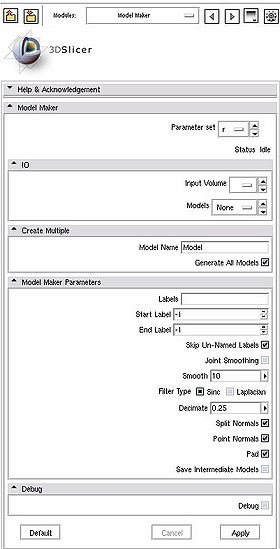Difference between revisions of "Modules:ModelMaker-Documentation-3.6"
| Line 53: | Line 53: | ||
===Quick Tour of Features and Use=== | ===Quick Tour of Features and Use=== | ||
| + | {| | ||
| + | | | ||
* '''Model Maker panel:''' | * '''Model Maker panel:''' | ||
**''Parameters Set'': The standard CLI parameter node, created automatically when the values of the GUI widgets are changed from the defaults. | **''Parameters Set'': The standard CLI parameter node, created automatically when the values of the GUI widgets are changed from the defaults. | ||
| Line 69: | Line 71: | ||
***''Split Normals'' is useful for visualizing sharp features. However it creates holes in surfaces which affects measurements. | ***''Split Normals'' is useful for visualizing sharp features. However it creates holes in surfaces which affects measurements. | ||
***''Point Normals'' is turned on if you wish to calculate the normal vectors for the points. | ***''Point Normals'' is turned on if you wish to calculate the normal vectors for the points. | ||
| − | **You can save a copy of the models after intermediate steps (marching cubes, smoothing, and decimation if not joint smoothing, otherwise just after decimation) | + | **You can save a copy of the models after each of the intermediate steps (marching cubes, smoothing, and decimation if not joint smoothing, otherwise just after decimation). These intermediate models are not saved in the mrml file, you have to load them manually after turning off deleting temporary files in the tcl window (Window -> Tcl Interactor) using the following command: |
[$::slicer3::CommandLineModuleGUI_Model_Maker GetLogic] DeleteTemporaryFilesOff | [$::slicer3::CommandLineModuleGUI_Model_Maker GetLogic] DeleteTemporaryFilesOff | ||
| − | |||
| − | |||
| − | |||
| − | |||
| − | |||
**You can choose to not generate models from labels that do not have names by selecting the ''Skip Un-Named labels'' flag. | **You can choose to not generate models from labels that do not have names by selecting the ''Skip Un-Named labels'' flag. | ||
| + | |[[Image:Slicer3.6ModelMakerGUI.jpg|thumb|280px|The Model Maker GUI]] | ||
| + | |} | ||
== Development == | == Development == | ||
Revision as of 20:35, 17 May 2010
Home < Modules:ModelMaker-Documentation-3.6Return to Slicer 3.6 Documentation
Model Maker
ModelMaker
General Information
Module Type & Category
Type: CLI
Category: Model Generation
Authors, Collaborators & Contact
- Author1: Nicole Aucoin: Brigham and Women's Hospital
- Contributor1: Bill Lorensen, GE
- Contact: Nicole Aucoin, nicole@bwh.harvard.edu
Module Description
The Modelmaker is used to create 3D surface models from segmented image data, called label maps. Label maps can be the result of automated segmentation or interactive editing.
Usage
Select an input volume from the label map volumes that are present in the scene. Create a new model hierarchy node. Pick a label, range of labels, or all, from which to generate a surface model. Press Apply.
Use Cases, Examples
This module is especially appropriate for these use cases:
- Use Case 1: After using the Editor module to segment a volume, use this module to generate a 3D surface of one segment.
- Use Case 2:
Examples of the module in use:
- Example 1
- Example 2
Tutorials
Links to tutorials explaining how to use this module:
- Tutorial 1
- Data Set 1
Quick Tour of Features and Use
[$::slicer3::CommandLineModuleGUI_Model_Maker GetLogic] DeleteTemporaryFilesOff
|
Development
Notes from the Developer(s)
The model maker is a pipeline of algorithms that start from the input label map, creates a binary label map with just the label(s) of interest set to 1, everything else to 0, generates a marching cubes model, runs triangle reduction and triangle smoothing algorithms. The pipeline was optimized for 1mm brain MRI data. For other geometries, adjustments of the parameters might be necessary.
The model maker is compiled as both a command line executable passed arguments via the command line, and as a binary plug in that communicates through shared memory with Slicer3.
Dependencies
The Volumes and Models modules are required for this module's use.
Tests
On the Dashboard, these tests verify that the module is working on various platforms:
- Slicer3EditorModelMakerTest Modules/Editor/Testing/TestEditorModelMaker.tcl
- ModelMakerTest ModelMakerTest.cxx
- ModelMakerGenerateAllOneLabelTest ModelMakerTest.cxx
- ModelMakerGenerateAllThreeLabelsTest ModelMakerTest.cxx
- ModelMakerStartEndTest ModelMakerTest.cxx
- ModelMakerLabelsTest ModelMakerTest.cxx
Known bugs
Follow this link to the Slicer3 bug tracker.
Usability issues
Follow this link to the Slicer3 bug tracker. Please select the usability issue category when browsing or contributing.
Source code & documentation
Source Code:
Doxygen Documentation:
More Information
Acknowledgment
This work is part of the National Alliance for Medical Image Computing (NAMIC), funded by the National Institutes of Health through the NIH Roadmap for Medical Research, Grant U54 EB005149.