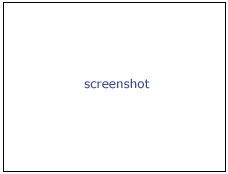Difference between revisions of "Modules:ExtensionsManagementWizard-Documentation-3.6"
| Line 28: | Line 28: | ||
* Use the View->Extension Manager menu option: | * Use the View->Extension Manager menu option: | ||
[[Image:Slicer36-ExtensionsViewMenu.png]] | [[Image:Slicer36-ExtensionsViewMenu.png]] | ||
| − | or select the Extension Manager shortcut in the toolbar: [[Image:Slicer36-ExtensionsIcon.png]] | + | |
| + | or select the Extension Manager shortcut in the toolbar: | ||
| + | [[Image:Slicer36-ExtensionsIcon.png]] | ||
* The dialog will open initialized with the URL to the extensions that have been compiled to match your binary of slicer. | * The dialog will open initialized with the URL to the extensions that have been compiled to match your binary of slicer. | ||
Revision as of 20:52, 9 May 2010
Home < Modules:ExtensionsManagementWizard-Documentation-3.6Return to Slicer 3.6 Documentation
Slicer Extensions
General Information
Slicer's Extensions Management Wizard is an interface to additional modules that can be discovered, loaded or unloaded from Slicer. This interface can be used to add functionality to Slicer, or to uninstall modules you no longer need.
- This mechanism allows contributors and software developers to post their own Slicer extensions and have them compiled against the "official" versions of Slicer.
- Users can browse these contributed extensions and install them on their own versions of Slicer.
Note: We are currently using NITRC as a repository for contributed extensions. As a general rule, we do not test them ourselves, it is the downloaders' job to ensure that they do what they want them to do.
Authors, Collaborators & Contact
- Author1: Affiliation & logo, if desired
- Contributor1: Affiliation & logo, if desired
- Contributor2: Affiliation & logo, if desired
- Contact: name, email
Module Description
To add extension modules to an installed binary of slicer:
- Use the View->Extension Manager menu option:
or select the Extension Manager shortcut in the toolbar:
![]()
- The dialog will open initialized with the URL to the extensions that have been compiled to match your binary of slicer.
- Note installing extensions from a different repository URL is likely to be unstable due to platform and software version differences.
- You can select a local install directory for your downloaded extensions (be sure to choose a directory with enough free space).
- Select the extensions you wish to install and click to download them. Installed extensions will be available when you restart slicer.
- To turn modules on or off, you can use the Module Settings page of the View->Application Settings dialog:

Usage
Use Cases, Examples
This module is especially appropriate for these use cases:
- Use Case 1:
- Use Case 2:
Examples of the module in use:
- Example 1
- Example 2
Tutorials
Links to tutorials explaining how to use this module:
- Tutorial 1
- Data Set 1
Quick Tour of Features and Use
A list panels in the interface, their features, what they mean, and how to use them. For instance:
|
Development
Notes from the Developer(s)
Algorithms used, library classes depended upon, use cases, etc.
Dependencies
Other modules or packages that are required for this module's use.
Tests
On the Dashboard, these tests verify that the module is working on various platforms:
- MyModuleTest1 MyModuleTest1.cxx
- MyModuleTest2 MyModuleTest2.cxx
Known bugs
Links to known bugs in the Slicer3 bug tracker
Usability issues
Follow this link to the Slicer3 bug tracker. Please select the usability issue category when browsing or contributing.
Source code & documentation
Links to the module's source code:
Source code:
Doxygen documentation:
More Information
Acknowledgment
Include funding and other support here