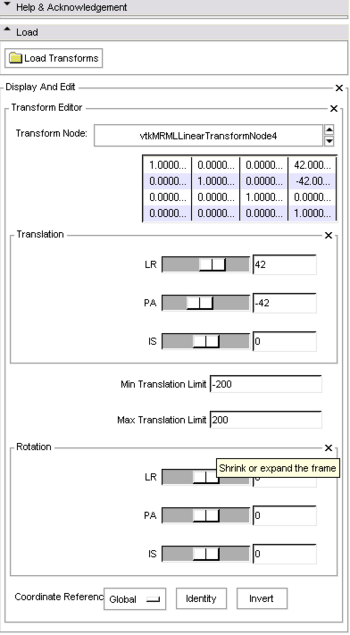Difference between revisions of "Modules:Transforms-Documentation-3.6"
(→Usage) |
|||
| Line 21: | Line 21: | ||
== Usage == | == Usage == | ||
| + | The Transforms module is used for interactive editing of Transformation nodes. | ||
| + | Transformation nodes are used in Slicer to define spacial relationships between different nodes (such as volumes, models, fiducials, ROI's, or other Transform nodes) or between the nodes and the global RAS space. You can establish the spacial relations by dragging the nodes under the Transformation nodes in the Data module. | ||
| + | |||
Using Transforms module you can performs the following actions: | Using Transforms module you can performs the following actions: | ||
* Load transformations from the file. The file format is the ITK transformation | * Load transformations from the file. The file format is the ITK transformation | ||
Revision as of 18:40, 30 April 2010
Home < Modules:Transforms-Documentation-3.6Return to Slicer 3.6 Documentation
Module Name
Transforms
General Information
Module Type & Category
Type: Interactive
Category: Base
Authors, Collaborators & Contact
- Alex Yarmarkovich, Isomics, SPL
- Contact: Alex Yarmarkovich, alexy@bwh.harvard.edu
Module Description
Create and edit transformations.
Usage
The Transforms module is used for interactive editing of Transformation nodes. Transformation nodes are used in Slicer to define spacial relationships between different nodes (such as volumes, models, fiducials, ROI's, or other Transform nodes) or between the nodes and the global RAS space. You can establish the spacial relations by dragging the nodes under the Transformation nodes in the Data module.
Using Transforms module you can performs the following actions:
- Load transformations from the file. The file format is the ITK transformation
file format.
- Create new Transformation Nodes.
- Select existing Transformation Nodes for editing.
- Edit individual elements of the 4 by 4 transformation matrix.
- Specify the LR, PA, and IS translation components (mm).
- Specify the LR, PA, and IS rotation angles (degrees).
- Switch between different coordinate frames: local or global.
- Set the transformation matrix to identity.
- Invert the transformation matrix.
Examples, Use Cases & Tutorials
- Tutorial about loading and viewing data.
Quick Tour of Features and Use
- Load: Load transformations from the file. The file format is the ITK transformation
file format.
- Transform Editor: Edit a selected transformation node.
Development
Dependencies
Known bugs
Follow this link to the Slicer3 bug tracker.
Usability issues
Follow this link to the Slicer3 bug tracker. Please select the usability issue category when browsing or contributing.
Follow this link to the vtkSlicerTransformsGUI and vtkSlicerTransformEditorWidget source code in ViewVC.
Documentation generated by doxygen.