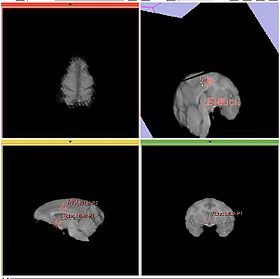Difference between revisions of "Modules:RegisterImagesMultiRes-Documentation-3.6"
| (3 intermediate revisions by the same user not shown) | |||
| Line 1: | Line 1: | ||
| − | [[Documentation-3. | + | [[Documentation-3.6|Return to Slicer 3.6 Documentation]] |
| − | [[Announcements:Slicer3. | + | [[Announcements:Slicer3.6#Highlights|Gallery of New Features]] |
__NOTOC__ | __NOTOC__ | ||
===Module Name=== | ===Module Name=== | ||
| − | + | Register Images Robust Affine | |
{| | {| | ||
| − | |[[Image: | + | |[[Image:Fiducial_registration_before.jpg|thumb|280px|Images before alignment]] |
| − | |[[Image: | + | |[[Image:Fiducial_registration_after_multires.jpg|thumb|280px|Images after alignment]] |
| − | |||
|} | |} | ||
| Line 62: | Line 61: | ||
===Known bugs=== | ===Known bugs=== | ||
| − | Follow this [http://na-mic.org/Mantis/main_page.php link] to the Slicer3 bug tracker. | + | * [http://na-mic.org/Mantis/view.php?id=789 Box ROI is slow] |
| + | * Follow this [http://na-mic.org/Mantis/main_page.php link] to the Slicer3 bug tracker. | ||
Latest revision as of 17:34, 28 March 2010
Home < Modules:RegisterImagesMultiRes-Documentation-3.6Return to Slicer 3.6 Documentation
Module Name
Register Images Robust Affine
General Information
Module Type & Category
Type: CLI
Category: Registration
Authors, Collaborators & Contact
- Author1: Casey Goodlett, Kitware
- Contributor1: Dominik Meier, BWH
- Contact: Casey Goodlett
Module Description
Mutual information based affine registration using a multi-resolution optimization strategy. Several parts of the algorithm are based on a description of the FLIRT algorithm, see the Reference section.
Usage
Examples, Use Cases & Tutorials
- This module is intended to be a robust general-purpose mutual information affine registration tool
- See Registration Use Case project
Quick Tour of Features and Use
List all the panels in your interface, their features, what they mean, and how to use them. For instance:
- Required:
- Fixed Image - Target image for registration. The resulting transform will map the moving image to the fixed image.
- Moving Image - Source image for registration. The resulting transform will map the moving image to the fixed image.
- Resample Image - Image node to create a resampled moving image. The image node specified in this transform will store the result of resampling the moving image with computed transform. Typically the user should select to create a new volume here. This does not need to be specified, but the user should select either this option or output transform.
- Output Transform - Store the result of the transform in the given transform node. Typically the user should select to create a new transform node.
- Optional:
- Fixed Image Mask Image - A label image that is used to mask regions of interest in the fixed image. The mask specified here is used to restrict the placement of samples in the fixed image used for optimizing the registration. The user may want to mask the brain from background, mask everything in the brain except a lesion region, or otherwise specify the regions they would like to optimize in the registration.
- Fixed Image ROI - A box specified by the ROI module to limit the region of the fixed image used for computing the image match metric.
- Advanced:
- Number of iteration - Number of iterations to run at each stage of the optimization. This method uses Fletcher-Reeves-Polak-Ribiere optimizer and the number of 1-D optimization is bounded by the number of iterations times the dimensionality of the transform.
- Number of line iterations - Number of iterations to use in the 1-D line optimization. This is used to bound the maximum number of iterations that can be used in the 1-D optimization at each iteration of the optimization .
- Step size - Maximum step size of each iteration of the transform. The optimizer computes a 1-D minimum along the gradient direction that is bounded by the current location and this distance. This should be specified in terms of voxels.
- Step Tolerance - Minimum step size to continue optimization. When the 1-D minimization bounds the minimum within this tolerance, the optimizer moves to the next iteration.
- Metric Tolerance - When steps of the optimizer result in changes in the metric value less than this, the optimization stops and the current result is returned.
Development
Dependencies
- Editor, Threshold, Segmentation module: Useful for computing a label mask for the 'Fixed Image Mask Image' option.
Known bugs
- Box ROI is slow
- Follow this link to the Slicer3 bug tracker.
Usability issues
Follow this link to the Slicer3 bug tracker. Please select the usability issue category when browsing or contributing.
Source code & documentation
Customize following links for your module:
Source code:
More Information
Acknowledgment
This work is part of the National Alliance for Medical Image Computing (NAMIC), funded by the National Institutes of Health through the NIH Roadmap for Medical Research, Grant U54 EB005149. Information on the National Centers for Biomedical Computing can be obtained from National Centers for Biomedical Computing.
References
- The algorithm here is based on the description of the flirt algorithm as described below.
- [2]
- M. Jenkinson and S.M. Smith. A global optimisation method for robust affine registration of brain images. Medical Image Analysis, 5(2):143-156, 2001.
- M. Jenkinson, P.R. Bannister, J.M. Brady, and S.M. Smith. Improved optimisation for the robust and accurate linear registration and motion correction of brain images. NeuroImage, 17(2):825-841, 2002.